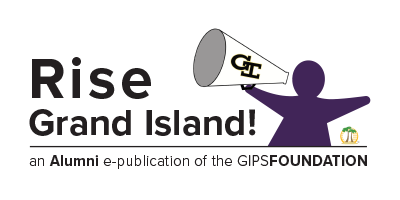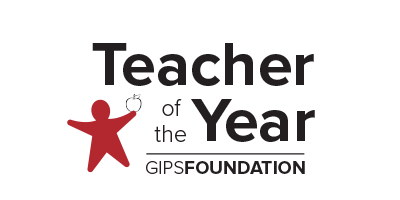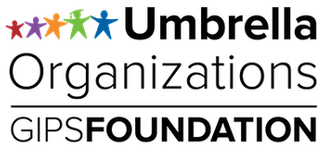Application
Application is closed
Scholarship Events
The Grand Island Public Schools Foundation will host Scholarship Events for the 2025 graduates and parents.
-
November 20, 2024
-
Presented at the Scholarship Fair
Important Dates
December 1, 2024 - Scholarship Application OPEN
January 15, 2025 - Bob Hamblet Scholarship to Northwestern University Scholarship Application DUE
February 5, 2025 - Scholarship Application CLOSED
Late March 2025 - Scholarship offer letters
April 2025 - Scholarship student and donor packets mailed
April 23, 2025 - GIPS Foundation Scholarship Reception
April 25, 2025 - Martin Family Scholarship Reception
July 1 - August 15, 2025 - Claim Scholarship
Initiative Points - Submit by date
- 10 points - January 8
- 8 points - January 15
- 6 points - January 22
- 4 points - January 29
- 2 points - February 5
Frequently Asked Questions
Have a question about scholarships? Email us at foundation@gips.org or click on a FAQ below.
-
How do I create an account?
Before you can use the online scholarship application you must become a registered user. During the registration process you will choose your own username and password. If you cannot remember your user name that you have created, please contact the system administrator at cwiemers@gips.org. DO NOT create another account. If you create a duplicate account, the Scholarship Committee reserves the right to disqualify your application.
-
How do I reset my password?
If you cannot remember your user name or password, use the link on the login screen to reset your account. DO NOT create multiple accounts or you may be disqualified from the scholarship program. To reset your password you must know your Username or email address used to create the account. If you still cannot access your account contact the System Administrator at cwiemers@gips.org.
-
Why do additional pages appear in my application?
Depending on how you answer questions in the application some additional pages may appear. For example, if you answer "Yes" you are participating in a band activity during your senior year the Grand Island Senior High Band Scholarship page will appear. If you answer "Yes" you have participated in music or theater in high school the Grand Island Concert Association Scholarship page will appear. Contact the system administrator if you have additional questions at cwiemers@gips.org.
-
Important questions in the application
There are two important questions in the scholarship application that determine which application pages are available for students to complete. Questions are found on the Contact Information page or the Education Information page.
- Are you graduating high school in December 2024 or Spring of 2025?
- Will you receive your high school diploma from Grand Island Senior High?
The way the student answers these questions will trigger the appropriate pages.
-
What do the icons in my application mean?
Definitions of the icons displayed next to document names.
- A green check mark indicates that all of the required fields in a form have been completed and saved.
- A yellow triangle indicates that all of the required fields in a form have been completed, but some optional fields are empty. This is only a warning and will not prevent you from submitting your application.
PLEASE NOTE: You can submit your application with yellow triangles next to a form. Most likely some forms will always have a yellow triangle. Just review those forms to make sure you have entered all the information you wish to be considered for scholarships.
- A red exclamation point is shown when at least one required field in a form is empty or contains an invalid entry.
Your application cannot be submitted while any of its forms are incomplete. If you hover your mouse over the red
exclamation point, pop-up text will list the reasons that a form is considered incomplete.
- A blue save diskette is shown when there is a change to a field in the form. You must click on the diskette to save the information. The blue diskette may appear at the bottom of the screen or in the upper right of the page.
- A green check mark indicates that all of the required fields in a form have been completed and saved.
-
What are Scholarship Application Form Sections?
The Scholarship Application Form Sections contains links to each page (form) of the online application. Click here for more instructions.
-
What are Initiative Points?
Students can earn bonus points for submitting their application before the February 7 deadline. These bonus points are called Initiative Points. Initiative points will be considered by reviewers when making scholarship award recommendations. While submitting the application early does not guarantee a scholarship, it will certainly help.
Application Submitted by:
January 8 = 10 points
January 15 = 8 points
January 22 = 6 points
January 29 = 4 points
February 5 = deadline -
Free or Reduced Lunch Benefit
NOTE to GISH students: Use the Alternate Household Income Benefit letter in 2024-25 for the free or reduced lunch requirement.
If you receive the free or reduced lunch benefit you will need to upload a pdf copy of your benefit letter. If you receive this benefit it is in your best interest to upload the letter.
If you do not have a copy of the benefit letter and attend Grand Island Senior High, you can email Kari Price at kprice@gips.org and request a pdf copy of the letter to be emailed to you. If you attend any other school you will need to contact your school administration.
-
How do I know if my reference is complete?
Each scholarship application requires two references. You will not be able to submit your application until the references have been completed.
The status of the reference will display next to the reference email address.
- (Notified) - Indicates the reference has been sent a form link by email.
- (Failed) - Indicates the reference email is incorrect and bounced. You must correct the email address.
Once the email address has been corrected and the page saved, a new email will be sent to the updated email address.
- (Completed) - Indicates the reference has completed the form and submitted it as complete.
- (Notified) - Indicates the reference has been sent a form link by email.
-
How do I submit my scholarship application?
Before you can submit your application, you must complete all the required questions, essays, and your reference must be submitted as complete. The Submit button at the bottom of the navigation menu will be clickable when all the requirements have been completed. You will receive an email stating your application has been submitted.
If the submit button is inactive, it means something in your application is incomplete.
Check your application again and complete any missing information. Once all information is complete the submit button will activate. Your application must be submitted before the deadline to be eligible for a scholarship.Yellow Triangle The yellow triangle icon indicates that all of the required fields in a form have been completed, but some optional fields are empty. This is only a warning and will not prevent you from submitting your application. Most likely your application will have yellow triangle icons.
GISH students: If you cannot find your Alternate Household Income Benefit Letter (previously Free or Reduced Lunch Benefit form) you may request a pdf of the letter to be sent by email. Qualifying for this benefit is a requirement or is given preference in several GIPS Foundation scholarship guidelines. If you qualify it is in your best interest to upload the benefit letter to your GIPS Foundation scholarship application.
Scholarship Guidelines
The Grand Island Public Schools Foundation is offering over 200 scholarships for the Class of 2025.
Claim Scholarship
The scholarship will be paid through the Grand Island Public Schools Foundation to the appropriate educational institution per scholarship eligibilities defined in the guideline. Scholarships larger than $500 will be split into equal semester payments. The student must provide proof of enrollment (class schedule) and student number to the Grand Island Public Schools Foundation for scholarship distribution. Proof of enrollment is needed for each semester covered by scholarship terms.
To claim your scholarship please send the following enrollment information from the post-secondary institution you are attending to Kari Price via email to kprice@gips.org, in person at GIPS Administration Building (123 South Webb Road) or via mail to GIPS Foundation, PO Box 4904, Grand Island, NE 68802.
- Name and address of Financial Aid Office
- Class schedule
- Student ID number