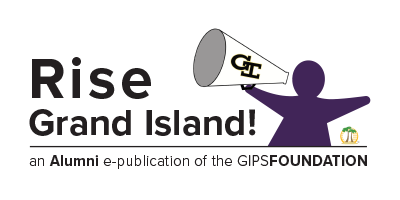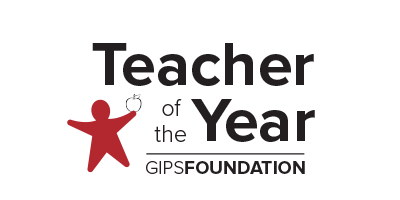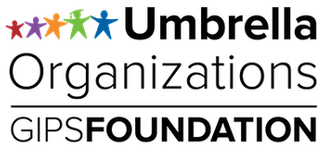Online Application
Application open August 2025
Classroom Grants range from $250 to $2,500
One application round per school year.
Eligibility and Deadlines
The Grand Island Public Schools Foundation awards classroom grants on an annual basis. Classroom Grants are designed to fund educational opportunities for students that are not available through the school district's general budget. Only applicants with a @gips.org email address are eligible for grants.
-
Classroom Grants will be considered for:
- Classroom projects that require out-of-the-ordinary supplies, educational software (for student use), etc.
- Applicants must demonstrate the impact on and the benefit to students. The committee looks favorably upon co-operative grants.
- Additionally, the committee is concerned with equity. A project that benefits all classrooms in a school building at one level or more will carry more points.
- The committee reserves the right to make exceptions.
-
Classroom Grants will not be considered for:
- Teacher stipends
- T-shirts
- Alternative seating
- Food (unless directly related to the project)
- The committee reserves the right to make exceptions.
Application Deadlines:
- August 1 - open
- September 27 at 4:00 pm - closed
- October - awards announced
- Projects should begin after November 1
Frequently Asked Questions
Contact the System Administrator with questions at cwiemers@gips.org
-
Will there be a grant round in the second semester?
The Classroom Grant program has moved to just one round per year. The grant application will open in August and close the end of September. Grant awards will be announced the end of October. There will not be a round in the second semester.
-
How do I create an account?
NOTE: Only applicants with a @gips.org email address are eligible for grants.
Before you can use the online grant application you must become a registered user. During the registration process you will choose your own username and password. If you cannot remember your user name that you have created, please contact the system administrator. DO NOT create another account. If you create a duplicate account, the Grant Committee reserves the right to disqualify your application.Create a new account
At the login screen click To create a new application click here. DO NOT create duplicate accounts. You will be presented with a registration screen. Enter your name and email address. Choose a unique user name and a password of at least 5 characters. We recommend using the email address as your user name. If a user name is not entered, the email address will be used as your user name. Remember that the passwords are case sensitive and fields marked with an asterisk (*) are required. -
How do I reset my password?
If you cannot remember your username or password, use the link to reset your account. DO NOT create multiple accounts or you may be disqualified from the grant application process.To reset your password you must know your username or email address used to create the account.
If you still cannot access your account contact the System Administrator at cwiemers@gips.org.
Complete the Reset Password Page
Enter your email address and/or your username (you must know at least one used to create account). Click the Reset Password button. An email will be sent to your account email address with a link to reset your password. -
How do I create multiple grant requests?
NOTE: Only applicants with a @gips.org email address are eligible for grants.
Maximum of 5 grant requests per cycle:
After you have created an account and started/completed the grant application, you can create additional grant applications to be considered during the same grant cycle. The maximum number of grant requests per cycle is five. All grant applications can be created with one user account.Create a new grant application:
Log into the grant application. To create another grant request click on the Add Entry icon.Open grant application:
Click on the pencil to open a grant application.View list of grant applications:
Click on Forms in the top grey box. This will navigate back to your list of applications. Click on the pencil next to the application you want to work on. -
What do the icons in my application mean?
A green check mark indicates that all of the required fields in a form have been completed and saved.
A red exclamation point is shown when at least one required field in a form is empty or contains an invalid entry. Your document cannot be submitted while any of its forms are incomplete. If you hover your mouse over the red exclamation point, pop-up text will list the reasons that a form is considered incomplete.
A green save diskette is shown when there is a change to a field in the form. You must click on the diskette to save the information. The green diskette may appear at the bottom of the screen or in the upper right of the page.
-
How do I know if my recommendation is complete?
Each grant application requires a recommendation from your building principal or direct supervisor. You will not be able to submit your grant application until the recommendation has been completed.
Once you enter their information in the Principal Recommendation and Signature page, your building principal/direct supervisor will receive an email with a link to your online grant application recommendation form. Once they complete the recommendation they will not be able to access your application again. The recommendation must be complete before you may submit your application. Monitor closely the progress of your recommendation. It is your responsibility to ensure your recommendation completes the form. The status of your recommendation will be displayed on the “Principal Recommendation and Signature” page next to their email address.
(Notified) - Indicates the recommendation has been sent a form link by email.
(Failed) - Indicates the recommendation email is incorrect and bounced. You must correct the email address. Once the email address has been corrected and the page saved, a new email will be sent to the updated email address.
(Completed) - Indicates the recommendation has completed the form and submitted it as complete.
-
How do I submit my grant application?
Before you can submit your application, you must complete all the required questions and your recommendation must be submitted as complete. The Submit button at the bottom of the navigation menu will be clickable when all the requirements have been completed. You will receive an email stating your application has been submitted.
If the submit button is inactive, it means something in your application is incomplete. Check your application again and complete any missing information. Once all information is complete the submit button will activate.
Your application must be submitted before the deadline to be reviewed.
-
GIPS Strategic Plan
One essay question on the Grant Narrative page asks "Does this project address one or more of the above goals? How? Please describe how this project will provide additional opportunities to students and meets district objectives/goals." Click here for more in depth information about the GIPS Strategic Plan.
-
How do I complete the recommendation form?
Recommendation Forms are Time-sensitive
The applicant cannot submit their application until the recommendation form is complete and submitted. Applicants are competing for grants.Reminder Emails: A system generated reminder email will be sent every three days until the form is completed.
Confidential: Your response is confidential. Applicants will not be able to see your recommendation form.
Recommendation Form Access Link
Once the applicant enters the recommendation name and email into the application, the system automatically generates a recommendation request email.Unique Links: Each recommendation request link is unique. The link will only open the recommendation form from the application it is associated with. Multiple applicants may request a recommendation from the same person. Each request will generate an email that contains a unique link.
Save Diskette: Click on the save diskette to save changes to fields. (navigation menu and bottom of page)
Submit as Complete: After all the fields on the recommendation form are complete, click the save diskette and the confirmation page will appear. Click on “Submit as Complete” if you are finished. The access link will be deactivated.
Continue Editing: If you need to exit the form before it is complete, click on the save diskette to save the changes to the fields first. On the confirmation page, click on “Continue Editing” to keep the access link activated. Click the access link in the recommendation request email to access the form again.
Reactivate Link: If you have submitted the recommendation form as complete, but still need to edit the form, contact the system administrator (cwiemers@gips.org).
How is my Online Grant Application scored?
Grand Island Public Schools Foundation grants are awarded through a competitive process. Each grant application is reviewed by a committee and scored.
-
Score Overview
Grand Island Public Schools Foundation grants are awarded through a competitive process. Each grant application is reviewed by a committee and scored.
Project title and description (6 points)
- Has the applicant clearly followed application directions?
- Has the applicant clearly described the project?
Meets district objectives/grant narrative (30 points)
- Does the project provide a learning experience/opportunity that students would otherwise not receive?
- Is the project high impact, involving a lot of students, or one that could be duplicated across the district so that it would impact a greater number of students?
- Does the applicant explain how the project enhances current curriculum?
- Does the applicant explain how the project meets district objectives?
- How many disciplines are used in the project? Does the applicant describe how the project will impact the different disciplines?
- Does the project sound like an engaging learning experience? Would you or your children react favorably to the project?
Outcome and measures (15 points)
- Does the applicant explain the outcomes?
- Does the applicant have a plan to measure the outcomes?
- Are the outcomes realistic?
Itemized budget (15 points)
- Has the applicant provided an itemized budget as requested?
- Are the expenses reasonable?
- Is there an expense that is not in line with the Foundation priority of providing additional opportunities for our students?
Timeline (6 points)
- Is the timeline reasonable?
- Has the applicant planned adequate introduction and follow-up for the project?
Janeth Davis Memorial Fund
Applications and awards through the Classroom Grant process
The family of Janeth Davis offers this fund to honor her memory and invest in the students of Grand Island Public Schools. Mrs. Davis was a middle school teacher, teaching both English and Spanish. She loved her students and was a fierce advocate for their education and opportunities.
Eligibility and Purpose
The Janeth Davis Memorial Fund will offer grants annually to benefit students via the GIPS Foundation’s Classroom Grant program. The grants will be funded using the standard procedures for Classroom Grants as determined by the GIPS Foundation.
Preference will be given to middle school projects for these designated funds, but other projects may also be funded.
Amount
The cap for funds distributed will not exceed $2,000
To Apply
Complete the Classroom Grant online application form at https://gipsfoundation.org/what-we-do/classroom-grants.html
Deadline
Classroom Grant applications are accepted on an annual basis. See application deadlines at https://gipsfoundation.org/what-we-do/classroom-grants.html
Selection Committee
A committee approved by the Foundation Board will select the recipients from the requests submitted.
GIPS Foundation announces 2024-2025 Classroom Grant Awards
For the 2024-2025 school year, 14 grants totaling $12,091 were awarded through the Classroom Grants process. Grants range from $50 to $2,500. The Janeth Davis Memorial Fund generously provided funds to expand the Classroom Grant program. 6,346 students will benefit from a classroom grant this school year.
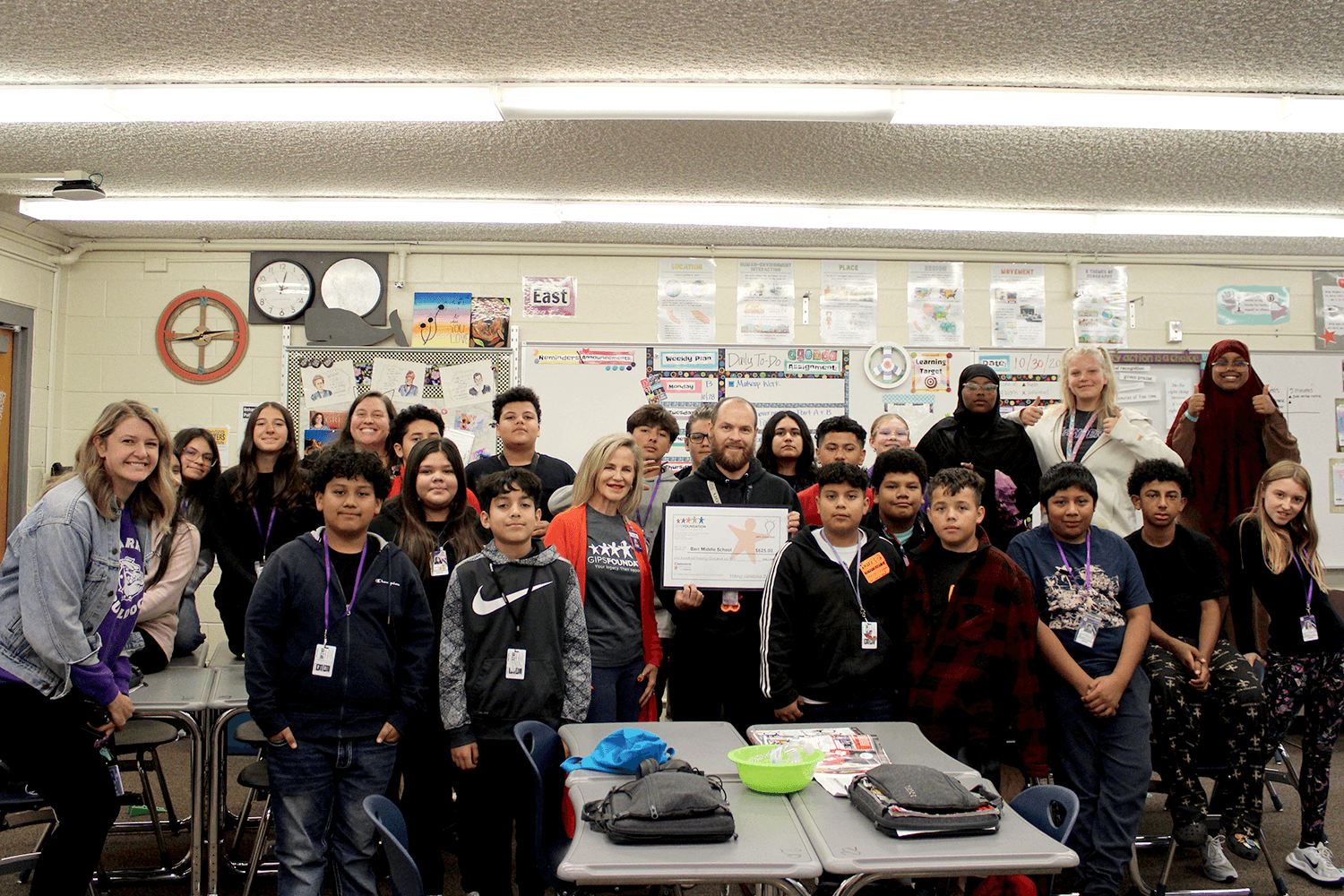
Story and Photos
Digital Citizenship: Insights from a Legal Perspective, Barr Middle School, $625, Project Leader Matt LaCompte. This grant will enable Barr Middle School to host Bobby Truhe from KSB Law for an engaging and informative presentation on digital citizenship. As a school attorney, Bobby Truhe will address legal issues related to students' use of social media platforms such as Snapchat, Instagram, Facebook, and Twitter. Using a combination of humor, statistics, and real-life case summaries, he will highlight the importance of responsible social media use and the potential consequences of inappropriate behavior. This presentation aims to educate and empower middle school students who are more digitally connected than ever before. This grant will benefit 703 students.
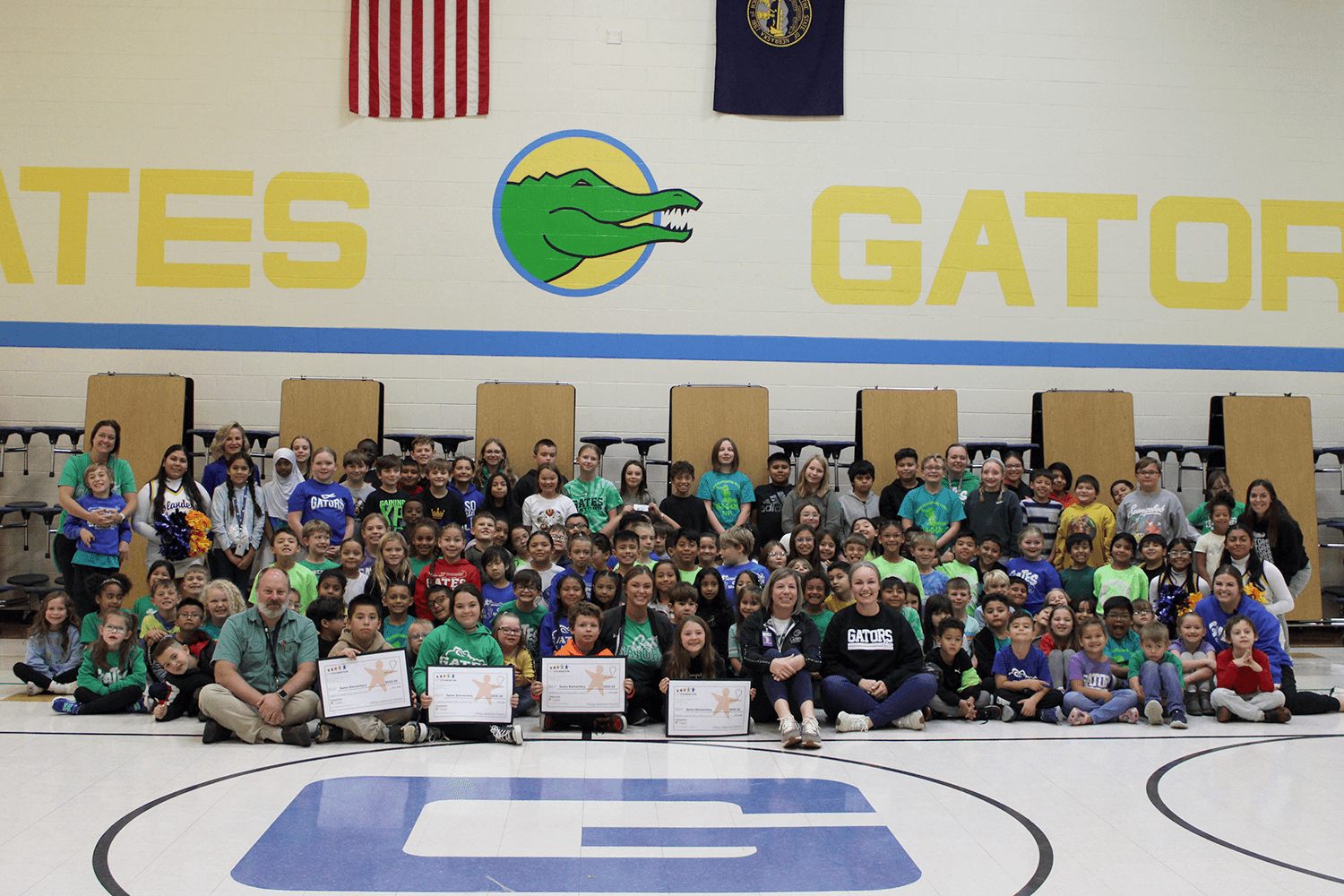
Our Solar System and Beyond, Gates Elementary School, $850, Collaboration of Sara Robinson, Jenny Nelson, Heather Fucile and Timothy Bloodgood. Students in first, third, and fifth grades are currently studying the solar system and celestial patterns as part of their English Language Arts curriculum. First graders are also exploring the spinning Earth in their science classes. To bring this learning to life and expand students' understanding of the cosmos, the school is partnering with the Edgerton “On the Move” program. A portable planetarium will be brought to the school, offering students an immersive experience of the night sky. Students will have the opportunity to virtually travel through the solar system, explore distant galaxies, and witness celestial phenomena like meteor showers and eclipses. By providing this hands-on experience, the school aims to ignite students' curiosity and inspire a lifelong passion for astronomy and science. This grant will benefit 148 students.
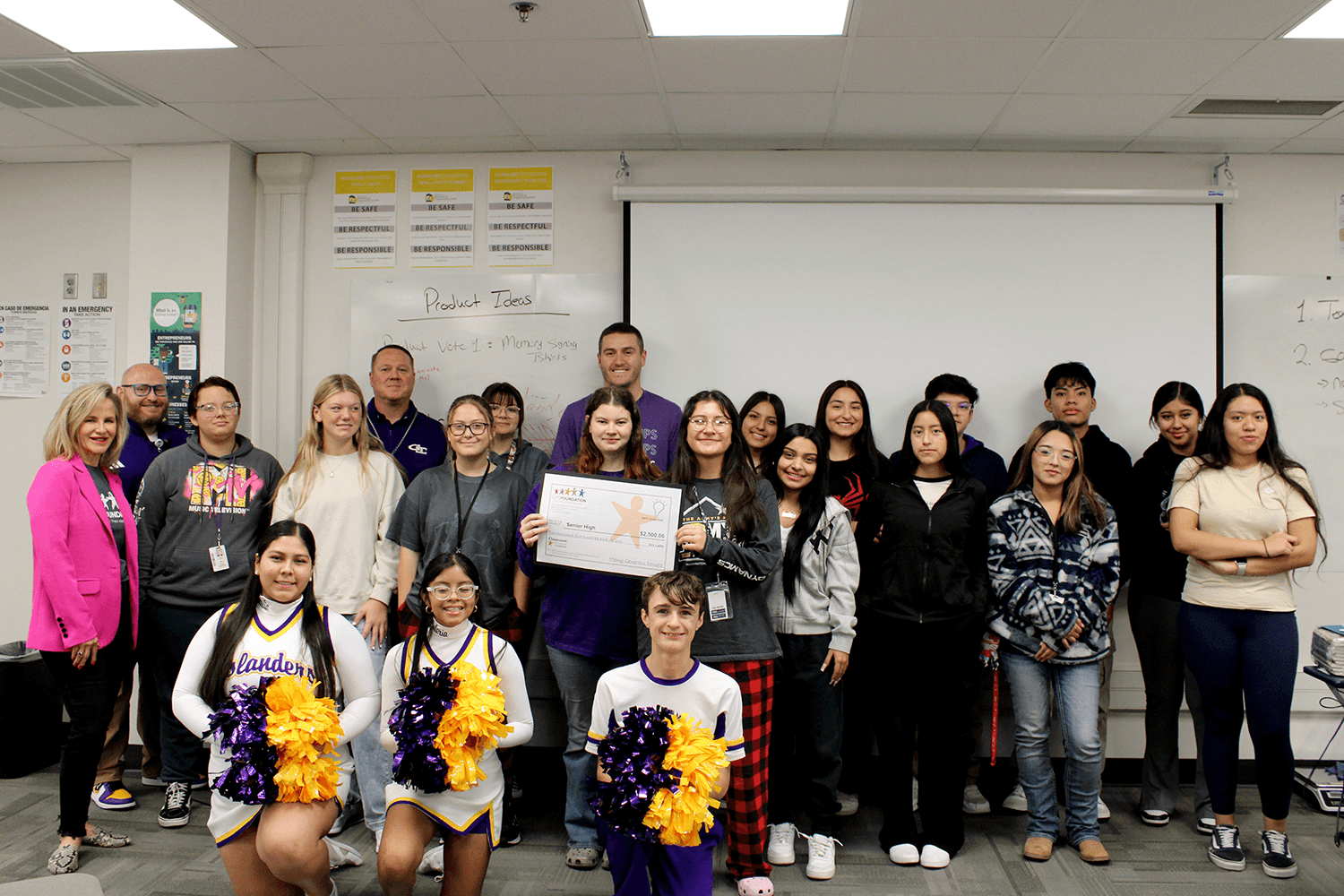
GISH School Store and Academy of Business and Communications DTF Printer, Grand Island Senior High, $2,500, Collaboration led by Adam Zlomke, along with two students, Adysen Boslau and Leah Kilzer. This grant will provide a DTF Printer. This state-of-the-art technology will empower students to bring their creative visions to life by printing custom designs on a variety of materials, including clothing, stickers, and car vinyl. By utilizing this advanced printing solution, the academy aims to reduce production costs for student-made products sold in the school store. Additionally, the DTF Printer will be accessible to all students in the Academy of Business and Communications, providing them with valuable hands-on experience and fostering innovation in their learning journeys. This grant will benefit 400 students.
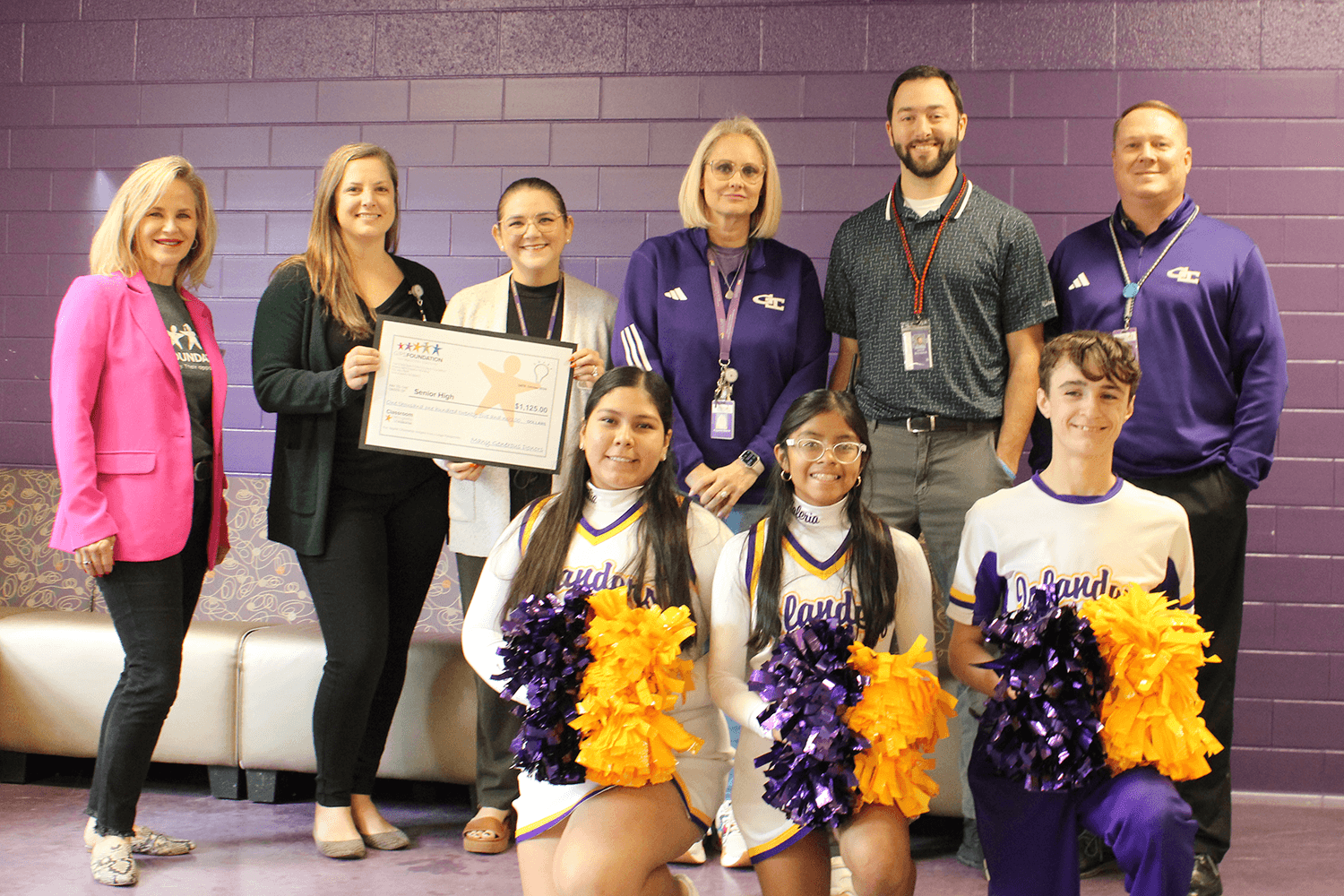
Story and Photos
Digital Citizenship: Insights from a Legal Perspective, Grand Island Senior High, $1,125, Collaboration of Valerie Porto, Aly Alexander and Ashley Walker. This grant will enable Grand Island Senior High to host Bobby Truhe from KSB Law for an engaging and informative presentation on digital citizenship. As a school attorney, Bobby Truhe will address legal issues related to students' use of social media platforms such as Snapchat, Instagram, Facebook, and Twitter. Using a combination of humor, statistics, and real-life case summaries, he will highlight the importance of responsible social media use and the potential consequences of inappropriate behavior. This presentation aims to educate and empower our freshman and sophomore students who are more digitally connected than ever before. This grant will benefit 1,200 students in the 9th and 10th grades.
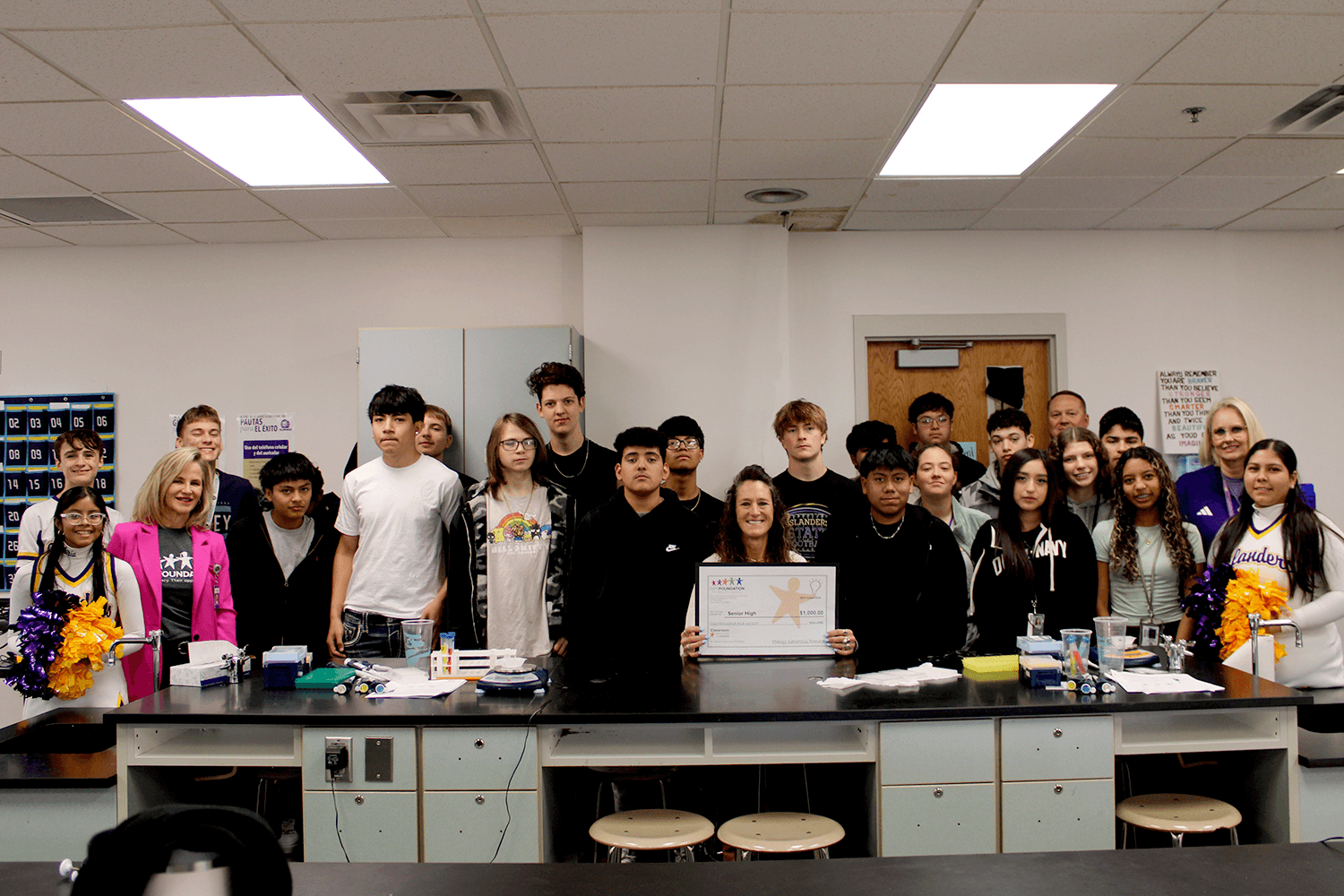
Outdoor Classroom Renovation, Grand Island Senior High, $1,000, Project Leader Renee Ekhoff. This grant will be used to restore a neglected outdoor classroom. This once vibrant space, a haven for native species and a pollinator garden has fallen into disrepair. The grant will enable the school to revitalize the outdoor classroom by replanting native plants and creating a serene environment conducive to learning and reflection. The renovated space will be used for outdoor lessons, quiet contemplation, and hands-on exploration of the natural world. It will also serve as an invaluable resource for field trips, inspiring students of all ages to appreciate nature and become stewards of their communities. This grant will benefit 300 students.
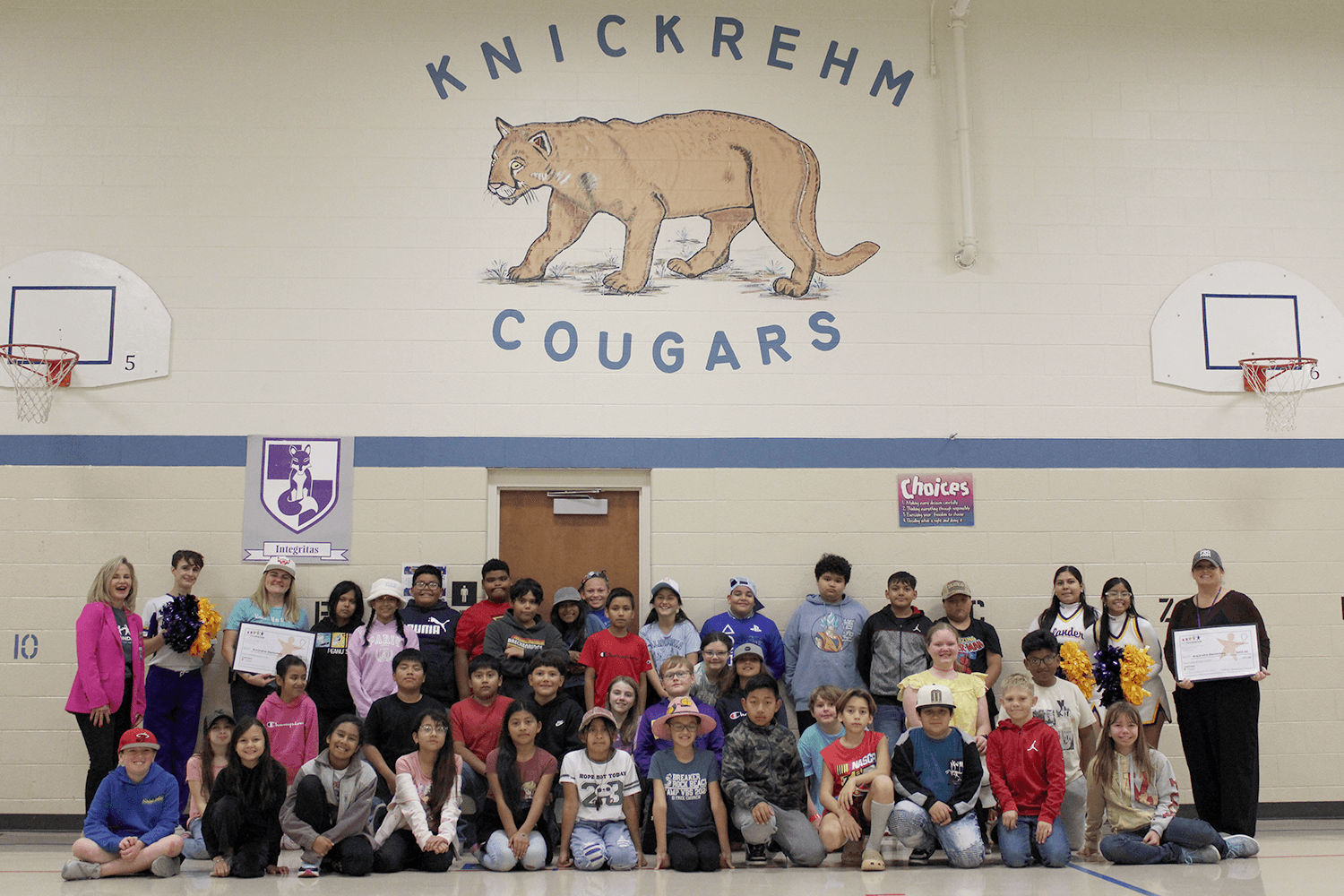
Story and Photos
Knickrehm 5th Grade Students to GISH Planetarium, Knickrehm Elementary School, $400, Collaboration of Elizabeth Schott and Angela Jenness. This grant will provide bussing to take our students to the planetarium at Senior High. Senior High has a planetarium and the science department at Senior High has invited all 5th grade classes to visit as it directly aligns with our unit of teaching about the night sky. This grant will benefit 40 students in 5th grade.
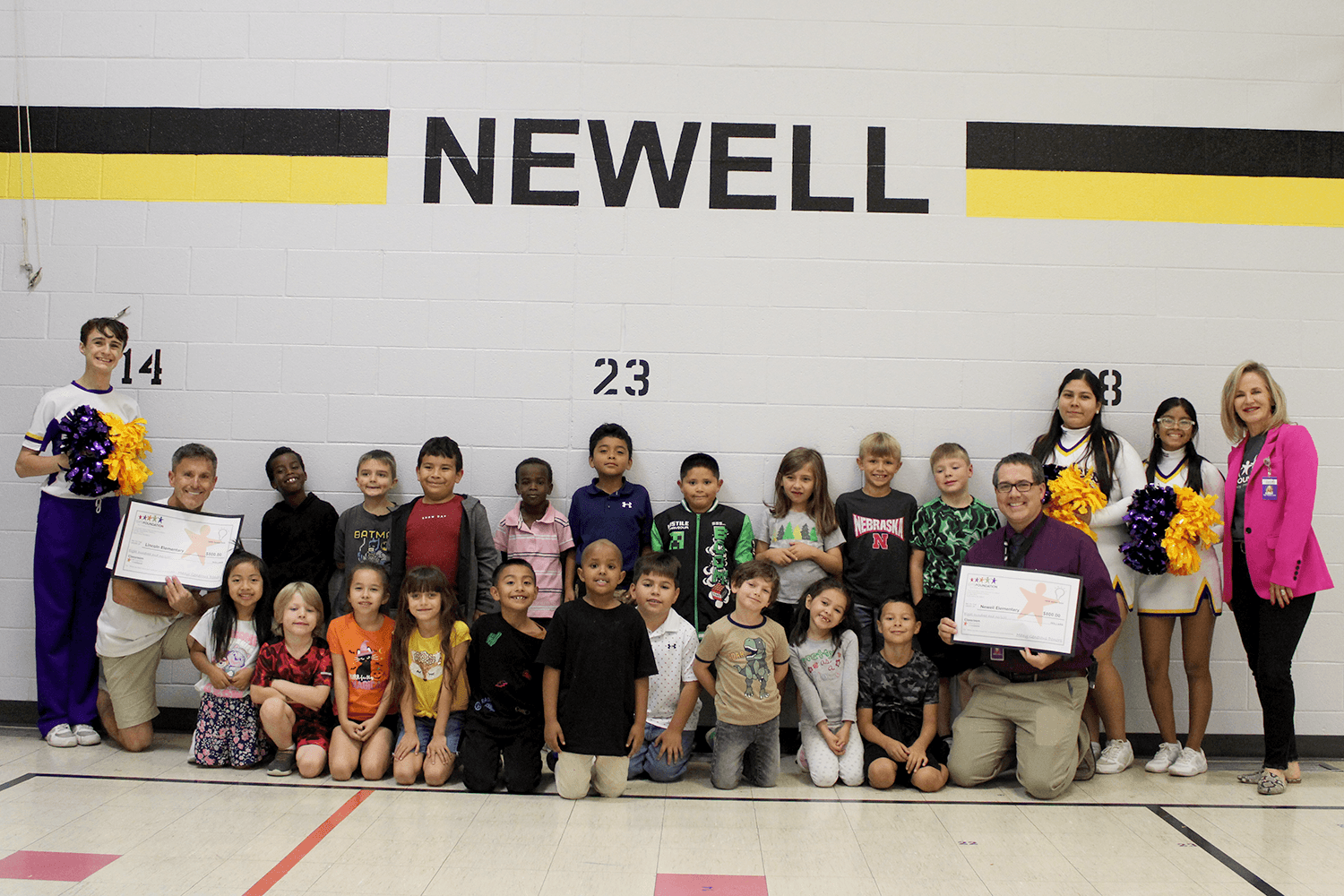
Story and Photos
Where the Wild Things Are, Newell and Lincoln Elementary Schools, $800, Project Leader Ryan Hansen. Newell and Lincoln Elementary Schools will team up with artist-in-residence Nancy Fairbanks to bring Maurice Sendak’s classic tale, “Where the Wild Things Are” to life. Students in kindergarten through fifth grade will have the opportunity to create their own clay monsters. With Fairbanks’ guidance, young artists will sculpt, shape, and design creatures that are as unique as their imaginations. This grant will benefit 535 students.
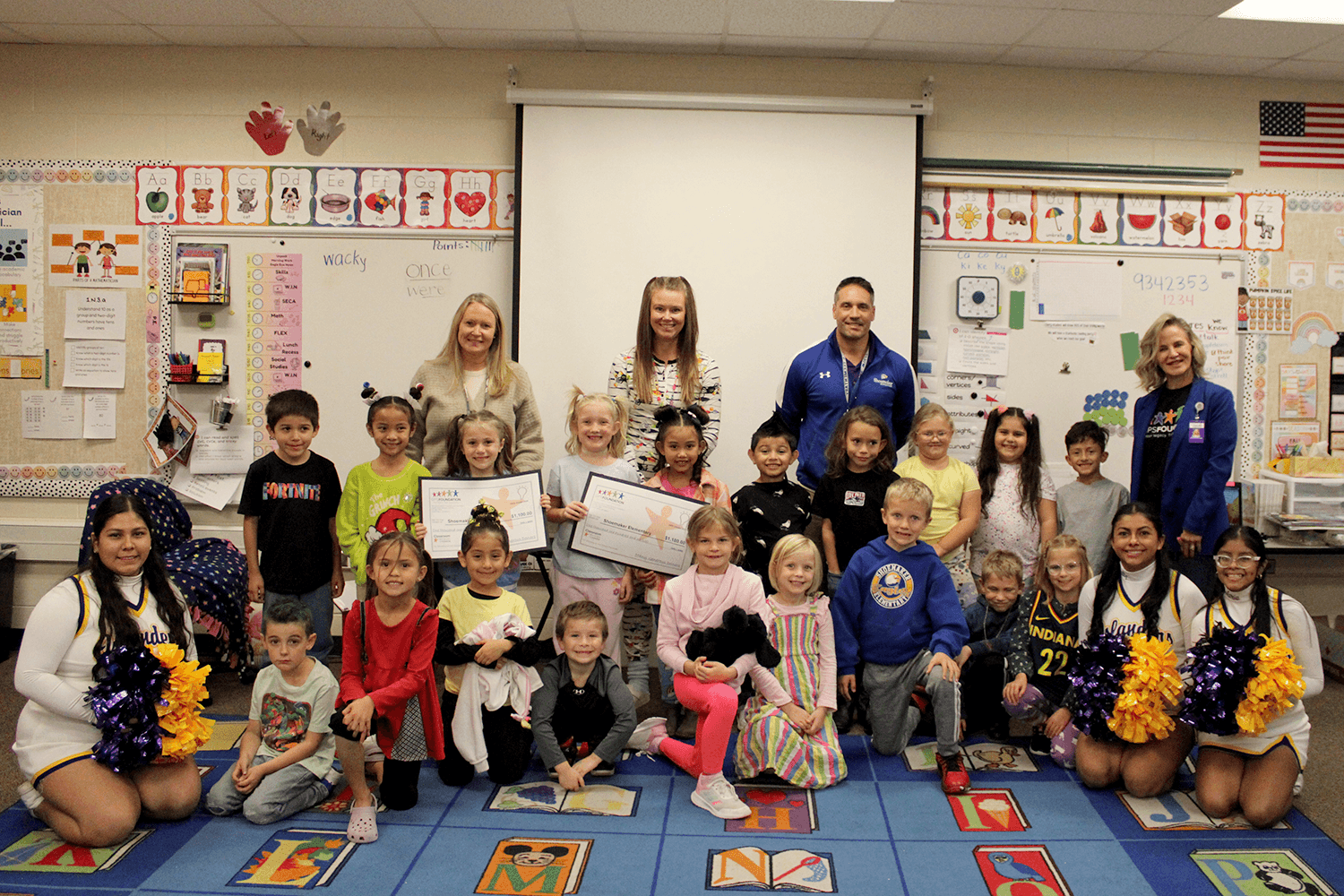
Story and Photos
Decoding our way through First Grade, Shoemaker Elementary School, $1,100, Collaboration of Melissa McDonald, Andrea Hermance, Jocelyn Bloom, Amanda Gifford and Amelia Huerta. This program will provide students with a variety of decodable books, designed to help them practice their phonics skills and build confidence as readers. By providing students with multiple opportunities to read texts that match their phonetic knowledge, the program aims to help them see themselves as capable readers. We want students to believe in themselves and their ability to read, and these books will provide the tools to success. This grant will benefit 80 students.
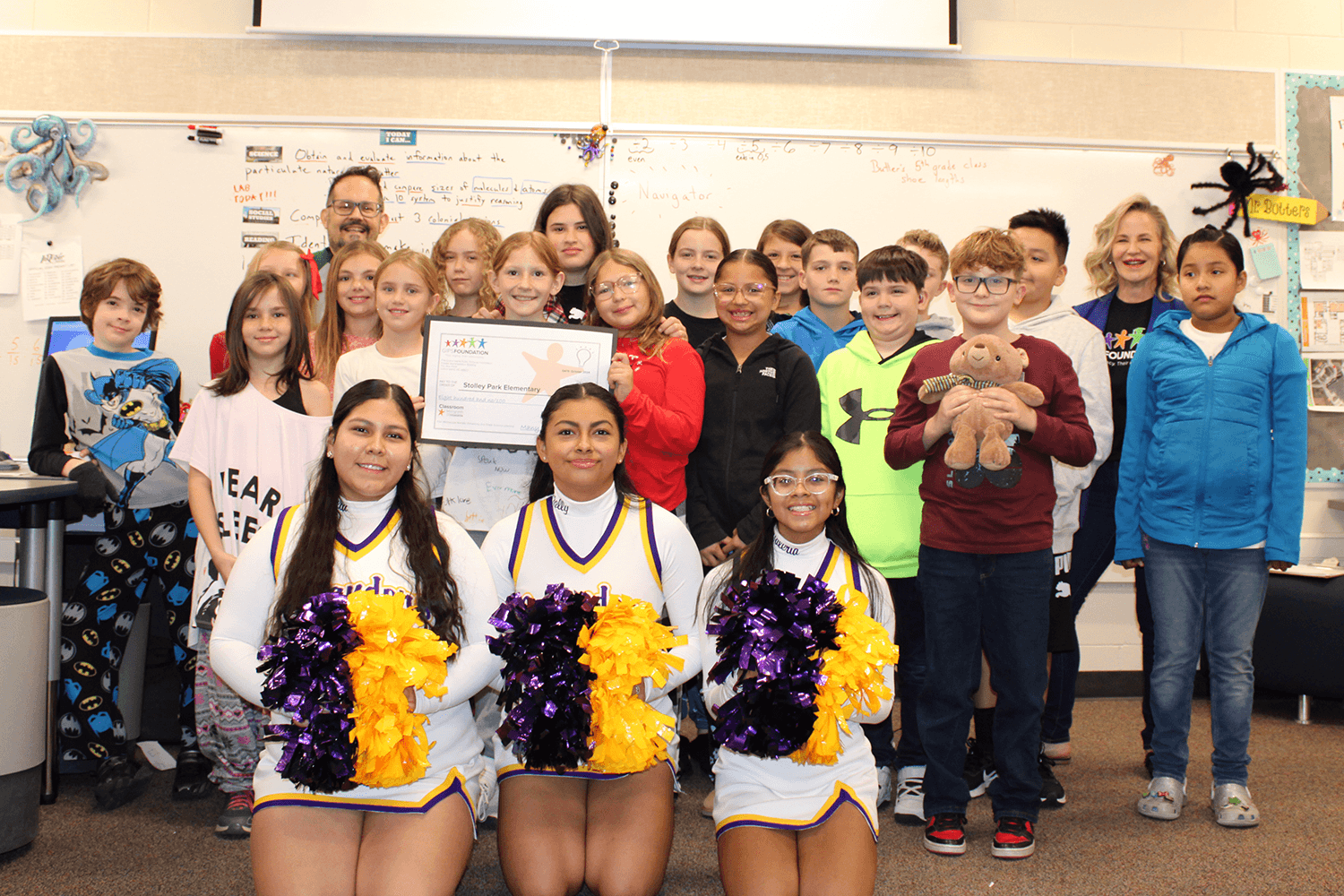
Story and Photos
Microscope Marvels: Enhancing 2nd Grade Science Learning, Stolley Park Elementary School, $800, Project Leader Kevin Butters. This grant will equip every GIPS second grade classroom with a digital microscope. These powerful tools will allow young scientists to explore the microscopic world with unprecedented clarity. From examining the intricate details of plant cells to observing the fascinating behaviors of tiny organisms, students will have the opportunity to delve into the wonders of science. These microscopes will ignite curiosity and spark a lifelong passion for learning by providing hands-on experiences. We can help students develop critical thinking skills and a deeper understanding of the natural world. This initiative is part of the district’s commitment to providing high-quality STEM education and preparing students for future success. This grant will benefit 800 students.
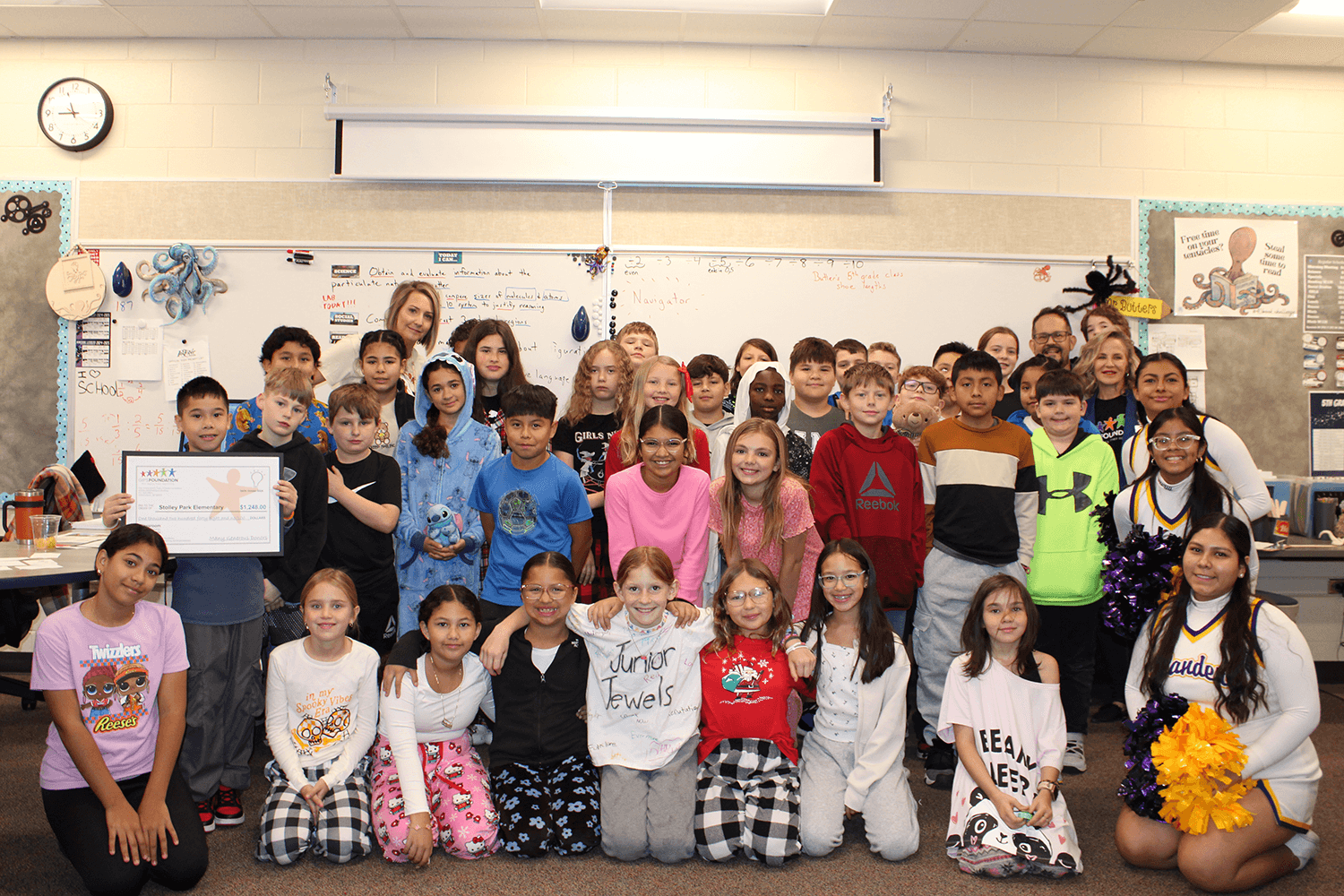
Picture-Perfect Productions: Elevating School Morning Announcements, Stolley Park Elementary School, $1,248, Collaboration of Kevin Butters and Kylie Ilten. The grant will provide a new digital camera and lens. This technological advancement will allow the school to produce more engaging and visually dynamic announcements. By adding a second camera angle, the production team can create a more immersive viewing experience for students and staff. This will enhance our morning announcements and provide students with valuable hands-on experience in media production. Students involved in the production of the morning announcements will have the opportunity to develop essential skills in camera operation, editing, and storytelling. This grant will benefit 500 students.
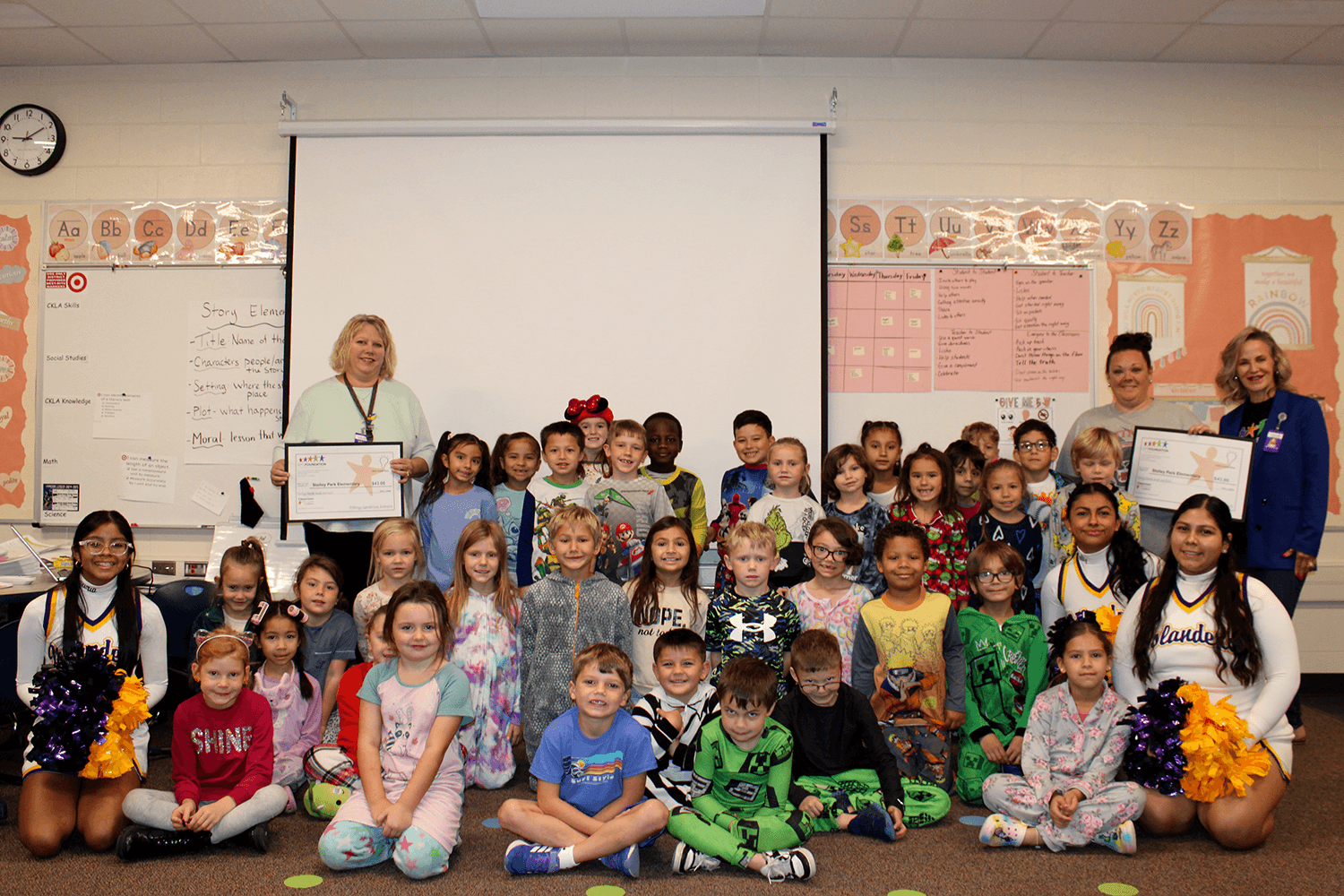
Read It and Comprehend It, Stolley Park Elementary School, $43, Collaboration of Amy Schley and Krystal Jepsen. This project will be used by the first graders this year and for years to come. Students will be using the science of reading through magnetic wands and magnetic chips. Students will be using these during WIN time for students of all reading areas. This grant will benefit 42 students.
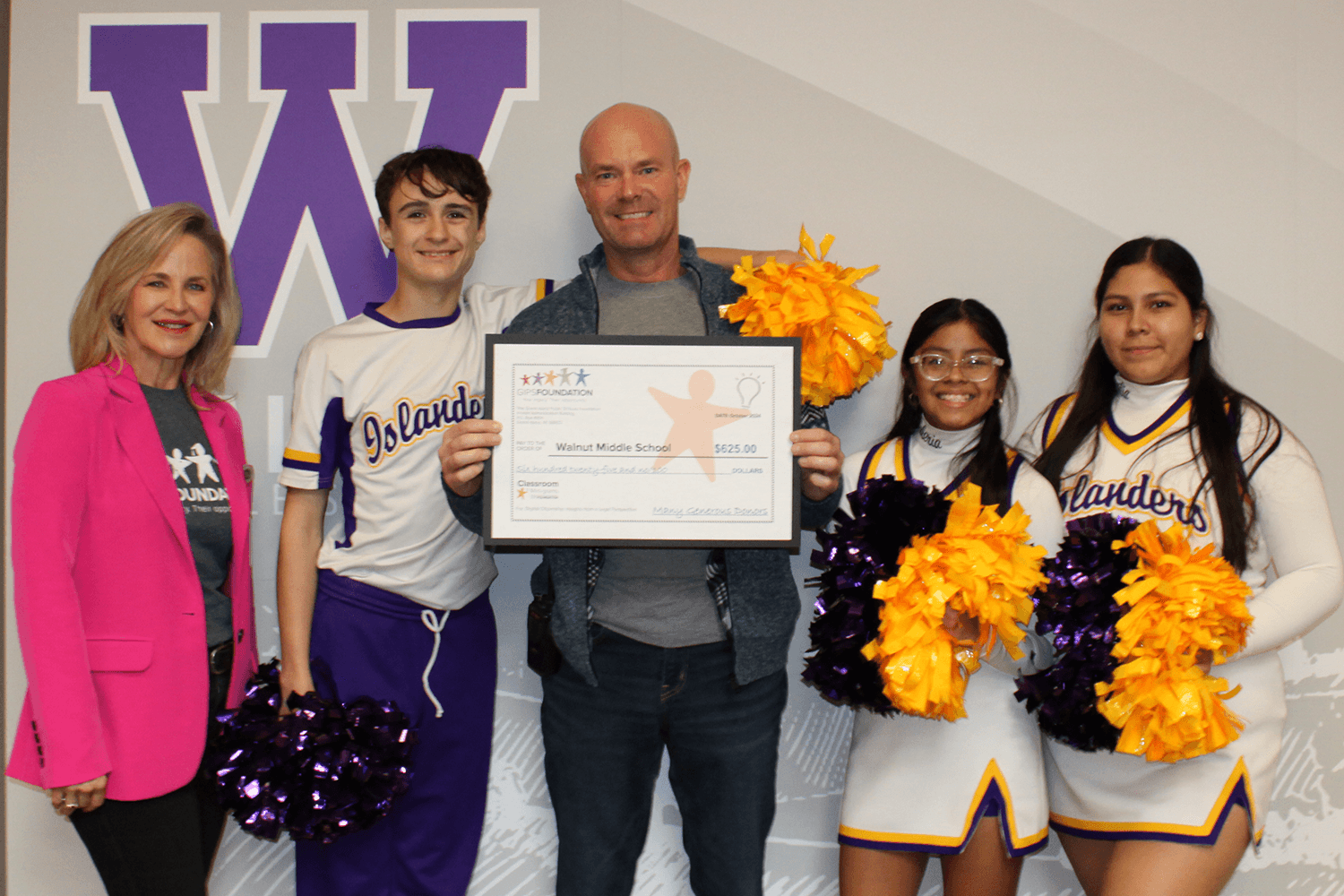
Story and Photos
Digital Citizenship: Insights from a Legal Perspective, Walnut Middle School, $625, Collaboration of Shane Campbell, Jaime Barrientos and Shane Fernau. This grant will enable Walnut Middle School to host Bobby Truhe from KSB Law for an engaging and informative presentation on digital citizenship. As a school attorney, Bobby Truhe will address legal issues related to students' use of social media platforms such as Snapchat, Instagram, Facebook, and Twitter. Using a combination of humor, statistics, and real-life case summaries, he will highlight the importance of responsible social media use and the potential consequences of inappropriate behavior. This presentation aims to educate and empower middle school students who are more digitally connected than ever before. This grant will benefit 830 students.
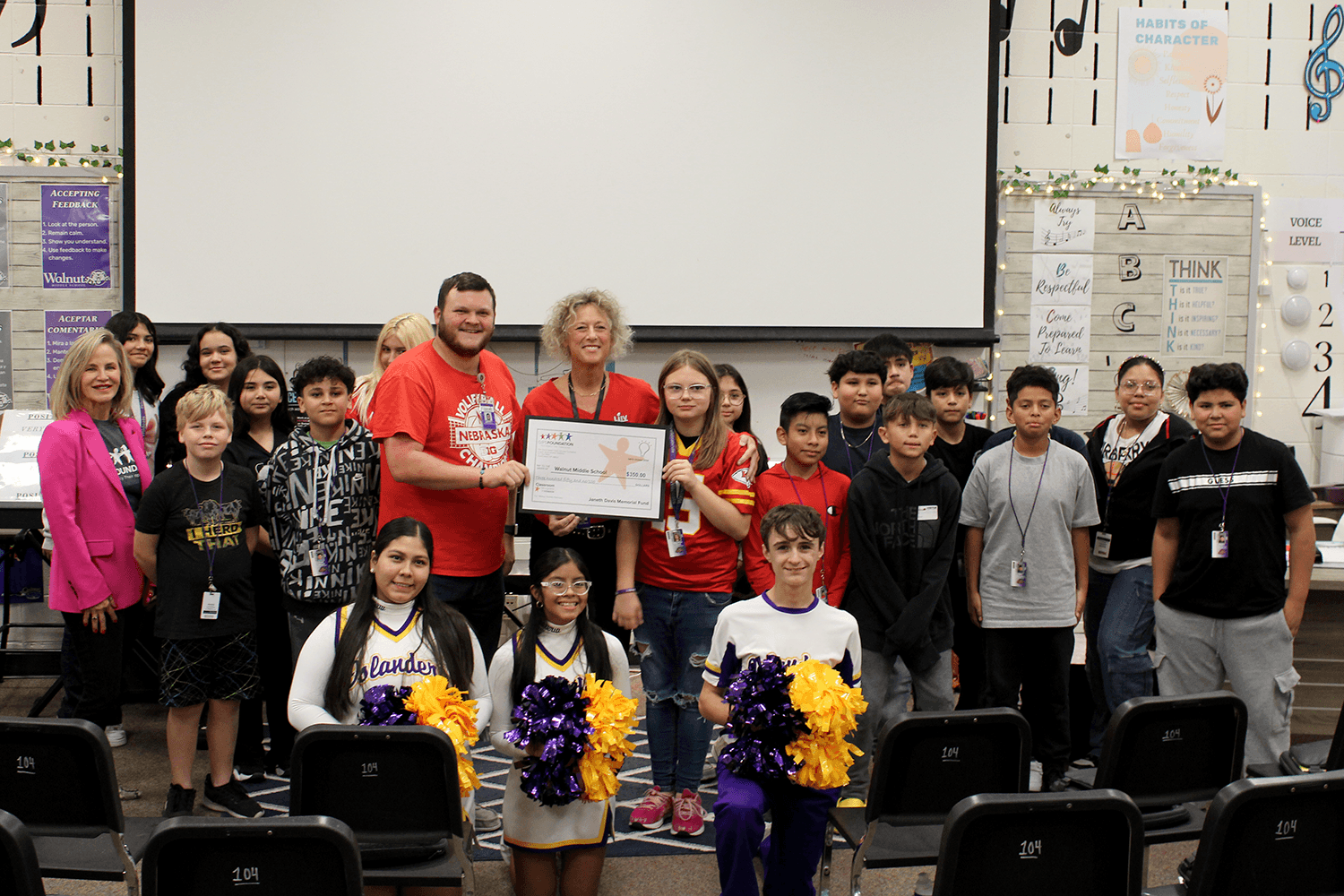
Story and photos
Walnut Holiday Harmony, Walnut Middle School, $350, Project Leader Amy Hanquist Harris. With this grant talented choir students will be able to spread joy and holiday cheer throughout the community. Instead of a traditional winter concert, the choir will embark on a heartwarming “mini-tour” of local long-term care facilities. Choir members will visit two to three facilities, performing a selection of festive songs and carols. This unique initiative aims to foster intergenerational connections and bring holiday cheer to area seniors. This grant was funded by the Janeth Davis Memorial Grant and will benefit 53 students.
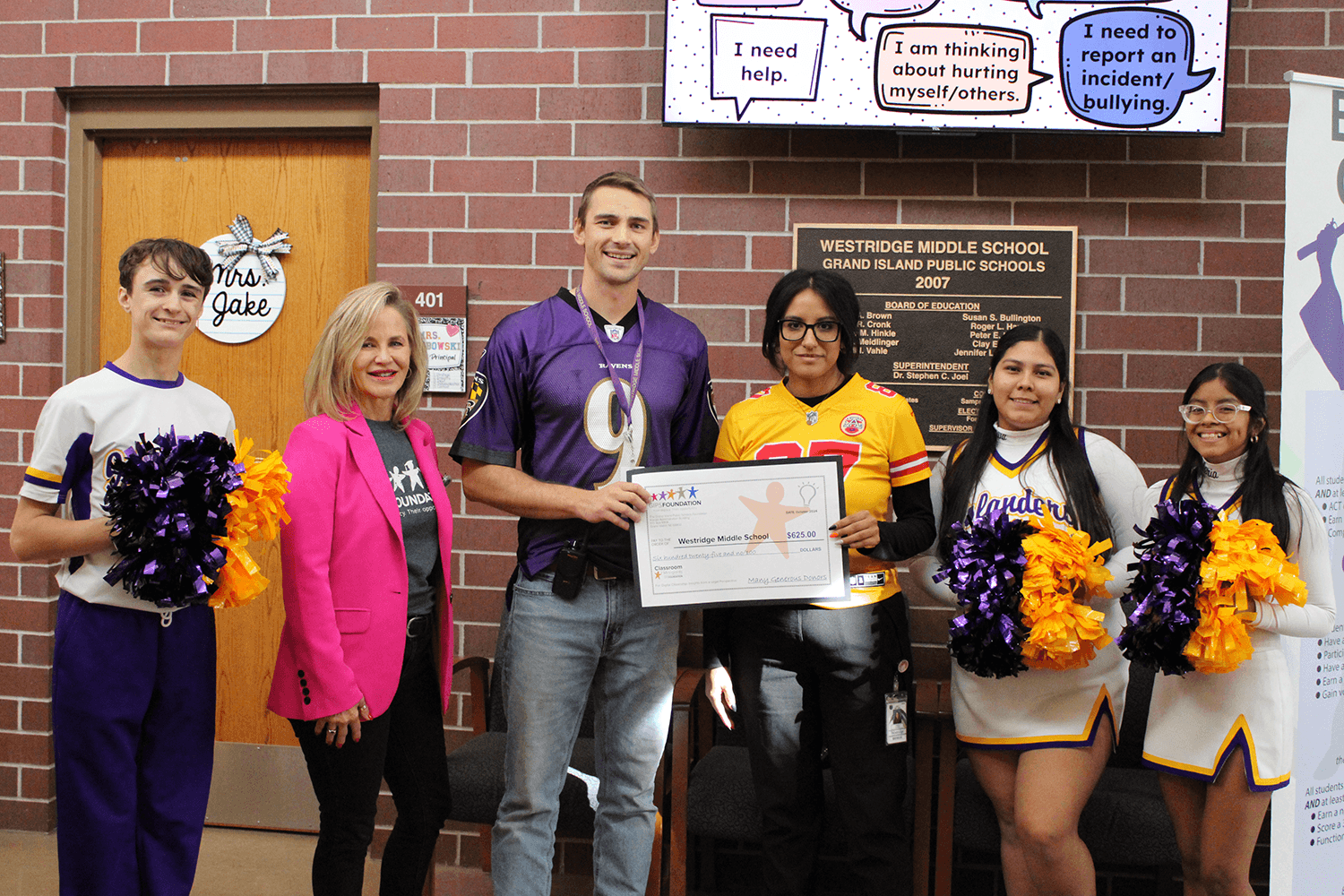
Story and Photos
Digital Citizenship: Insights from a Legal Perspective, Westridge Middle School, $625, Project Leader Jacob Morrow. This grant will enable Westridge Middle School to host Bobby Truhe from KSB Law for an engaging and informative presentation on digital citizenship. As a school attorney, Bobby Truhe will address legal issues related to students' use of social media platforms such as Snapchat, Instagram, Facebook, and Twitter. Using a combination of humor, statistics, and real-life case summaries, he will highlight the importance of responsible social media use and the potential consequences of inappropriate behavior. This presentation aims to educate and empower middle school students who are more digitally connected than ever before. This grant will benefit 715 students.