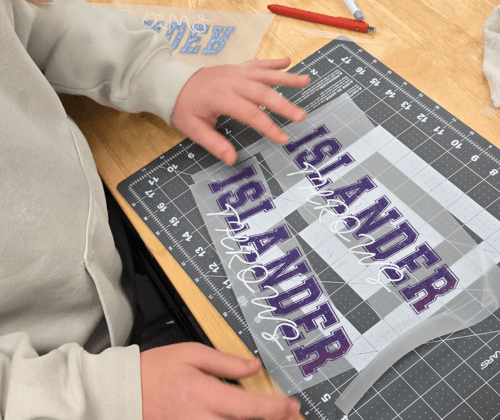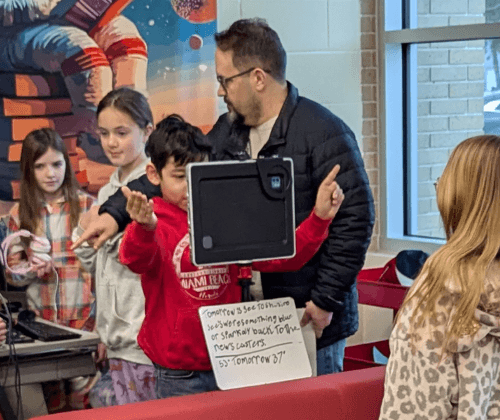Online Application
What's your next big idea for student learning?
Classroom Grants range from $250 to $2,500
One application round per school year.
The GIPS Foundation awards annual Classroom Grants to fund educational opportunities for students that fall outside the school district's general budget. Only applicants with a gips.org email address are eligible.
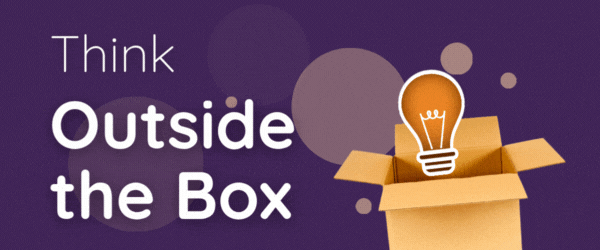
Application Deadlines:
- August 1 - open
- September 26 at 4:00 pm - closed
- October - awards announced
- Projects should begin after November 1
Janeth Davis Memorial Fund
Awarded through the Classroom Grant process
The family of Janeth Davis offers this fund to honor her memory and invest in the students of Grand Island Public Schools. Mrs. Davis was a middle school teacher, teaching both English and Spanish. She loved her students and was a fierce advocate for their education and opportunities.
Frequently Asked Questions
Got a question? You're likely not the only one! Our Frequently Asked Questions (FAQ) section is packed with quick answers to common queries, saving you time and getting you the information you need fast.
Curious about our application process? We've got you covered! Discover everything from application requirements and the steps involved to how applications are evaluated, all in this section.
Just in case you couldn't find your answer here, contact us! We're always happy to help.
Helpful Links
- Will there be a grant round in the second semester?
- How do I create an account?
- How do I reset my password?
- How do I create multiple grant requests?
- What do the icons in my application mean?
- How to Check Your Recommendation Status
- Submitting Your Grant Application
- What projects are eligible and ineligible for funding?
-
Will there be a grant round in the second semester?
No, the Classroom Grant program now operates on a single annual round. The application period will open in August and close at the end of September, with grant awards announced by the end of October.
-
How do I create an account?
Please Note: Only applicants with a gips.org email address are eligible for grants.
Before accessing the online grant application, you'll need to register as a new user. During registration, you'll create your own unique username and password.
Important: Do not create a duplicate account. If you already have an account but can't remember your username, please contact the system administrator. Creating a duplicate account may result in your application being disqualified by the Grant Committee.
-
How do I reset my password?
If you forget your username or password, use the "reset your account" link. You'll need to know the email address or username associated with your account.
Reset Steps:
Enter your email address and/or your username (you must know at least one used to create account). Click the Reset Password button. An email will be sent to your account email address with a link to reset your password.If you still cannot access your account contact the System Administrator at cwiemers@gips.org.
-
How do I create multiple grant requests?
NOTE: Only applicants with a gips.org email address are eligible for grants.
Maximum of 5 grant requests per cycle:
After you have created an account and started/completed the grant application, you can create additional grant applications to be considered during the same grant cycle. The maximum number of grant requests per cycle is five. All grant applications can be created with one user account.Create a new grant application:
Log into the grant application. To create another grant request click on the Add Entry icon.Open grant application:
Click on the pencil to open a grant application.View list of grant applications:
Click on Forms in the top grey box. This will navigate back to your list of applications. Click on the pencil next to the application you want to work on. -
What do the icons in my application mean?
A green check mark indicates that all of the required fields in a form have been completed and saved.
A red exclamation point is shown when at least one required field in a form is empty or contains an invalid entry. Your document cannot be submitted while any of its forms are incomplete. If you hover your mouse over the red exclamation point, pop-up text will list the reasons that a form is considered incomplete.
A green save diskette is shown when there is a change to a field in the form. You must click on the diskette to save the information. The green diskette may appear at the bottom of the screen or in the upper right of the page.
-
How to Check Your Recommendation Status
Every grant application requires a recommendation from your building principal or direct supervisor. You cannot submit your application until this recommendation is complete.
Once you enter your principal/supervisor's information on the "Principal Recommendation and Signature" page, they'll receive an email with a link to the online recommendation form. After they complete it, they won't be able to access your application again.
It's your responsibility to monitor their progress. You'll see the recommendation's status next to their email on the "Principal Recommendation and Signature" page:
(Notified): The recommendation form link has been sent.
(Failed): The email address is incorrect; please correct it to resend the link.
(Completed): The recommendation form has been submitted.
-
Submitting Your Grant Application
To submit, ensure all required fields are complete and your principal's recommendation is submitted.
The "Submit" button will become active when ready. An email confirmation will follow.
If the button is inactive, check for incomplete sections. Applications must be submitted by the deadline.
-
What projects are eligible and ineligible for funding?
Classroom Grants typically fund projects that involve out-of-the-ordinary supplies, educational software for student use, and similar innovative needs. A strong application will clearly articulate the positive impact and direct benefits for students. We encourage and view favorably cooperative grants that involve multiple educators or departments.
The following items are ineligible for grant funding: document cameras (e.g., Elmos, iPevos), Smartboards, teacher stipends, T-shirts, alternative seating, and food (unless directly related to the project).
2025-2026 Classroom Grant Awards
For the 2025-2026 school year, 8 grants totaling $10,371 were awarded through the Classroom Grants process. Grants range from $50 to $2,500. The Janeth Davis Memorial Fund and the Richard "Dick" Nabity Memorial Fund generously provided funds to expand the Classroom Grant program. 4,429 students will benefit from a classroom grant this school year.
-
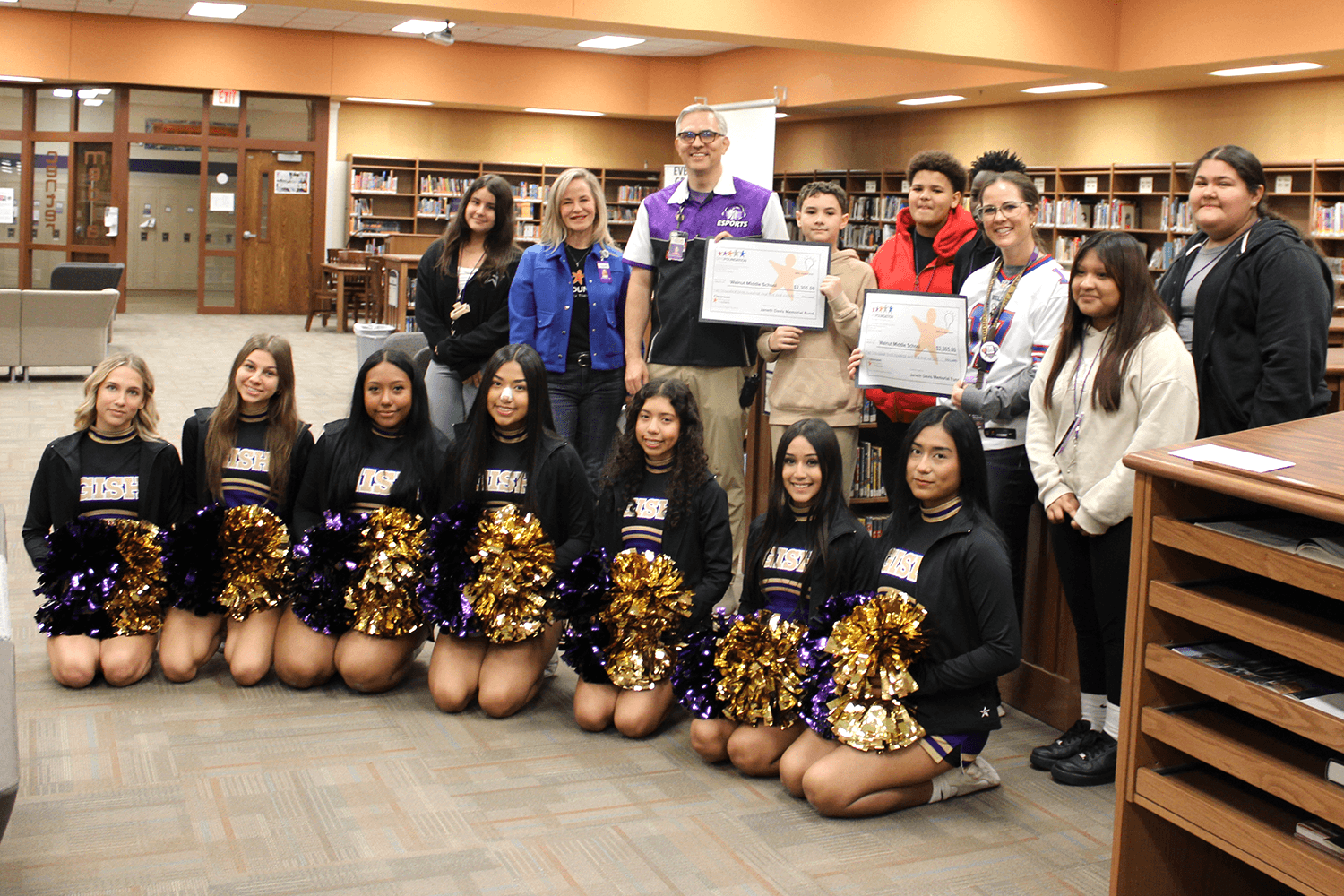 Circumnavigate the Globe
Circumnavigate the GlobeWalnut Middle
-
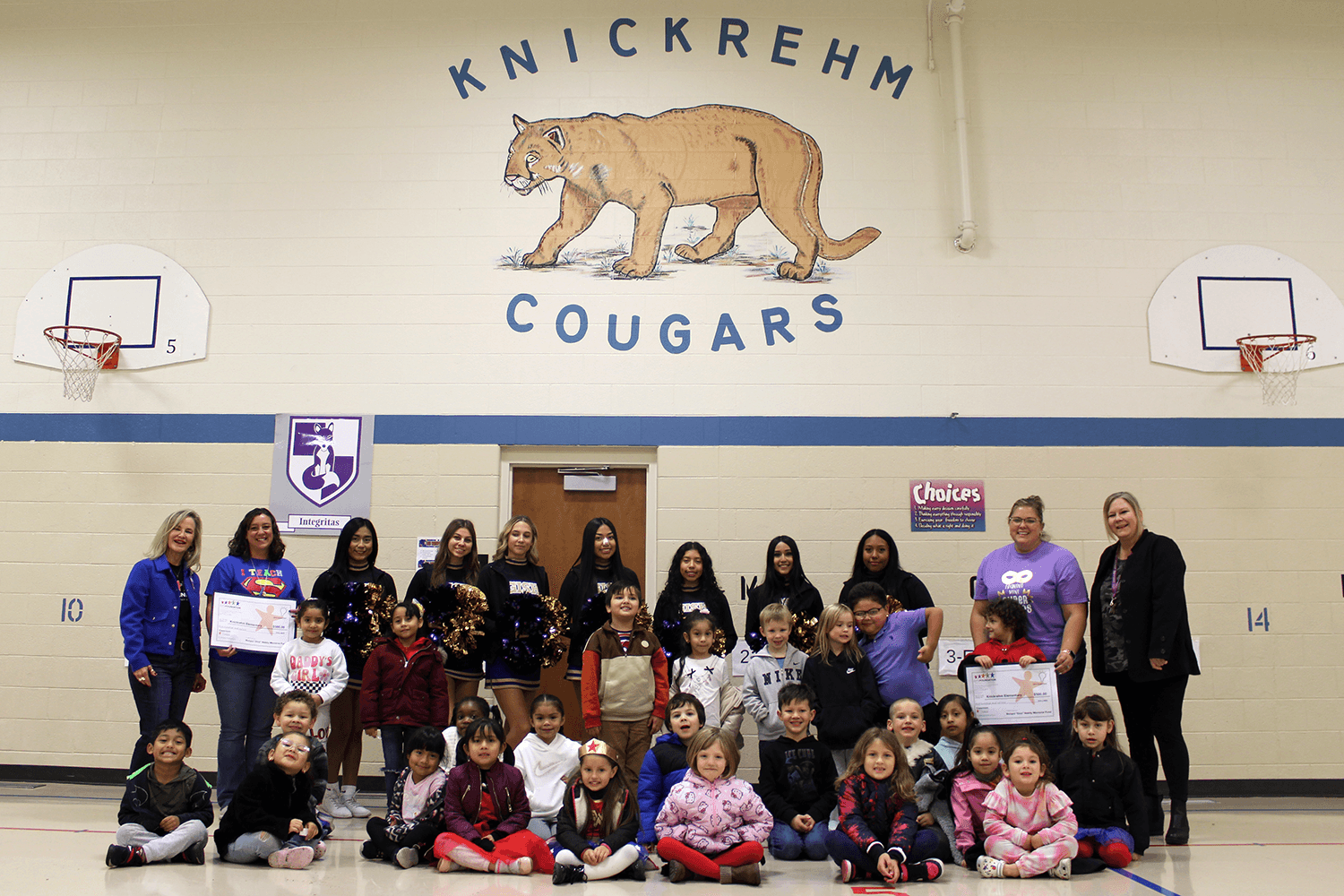 Milkweed Planting Project
Milkweed Planting ProjectKnickrehm Elementary
-
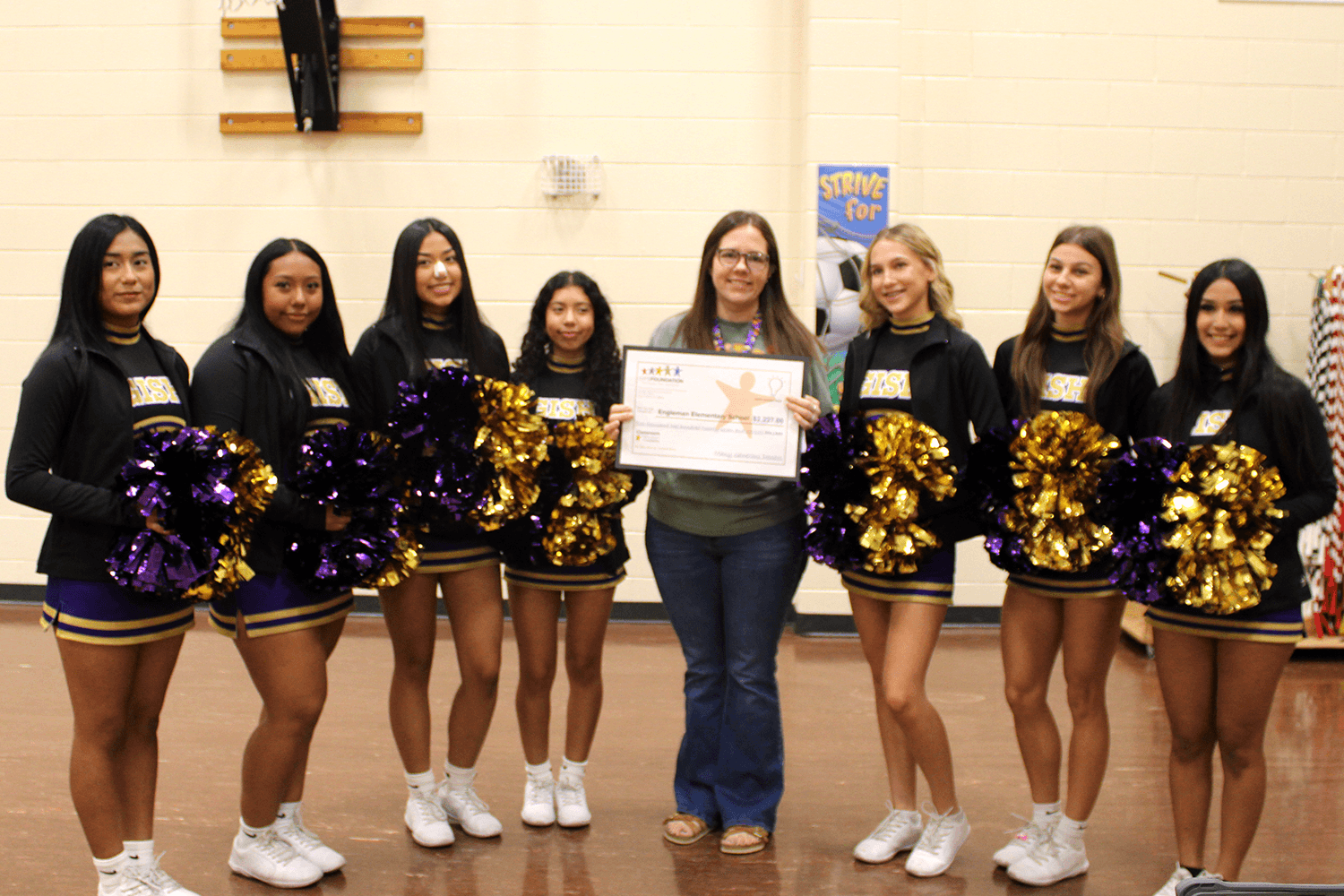 Safe Saws for Creative Minds: Empowering K–5 Students in STEAM and Social Emotional Learning
Safe Saws for Creative Minds: Empowering K–5 Students in STEAM and Social Emotional LearningEngleman Elementary
-
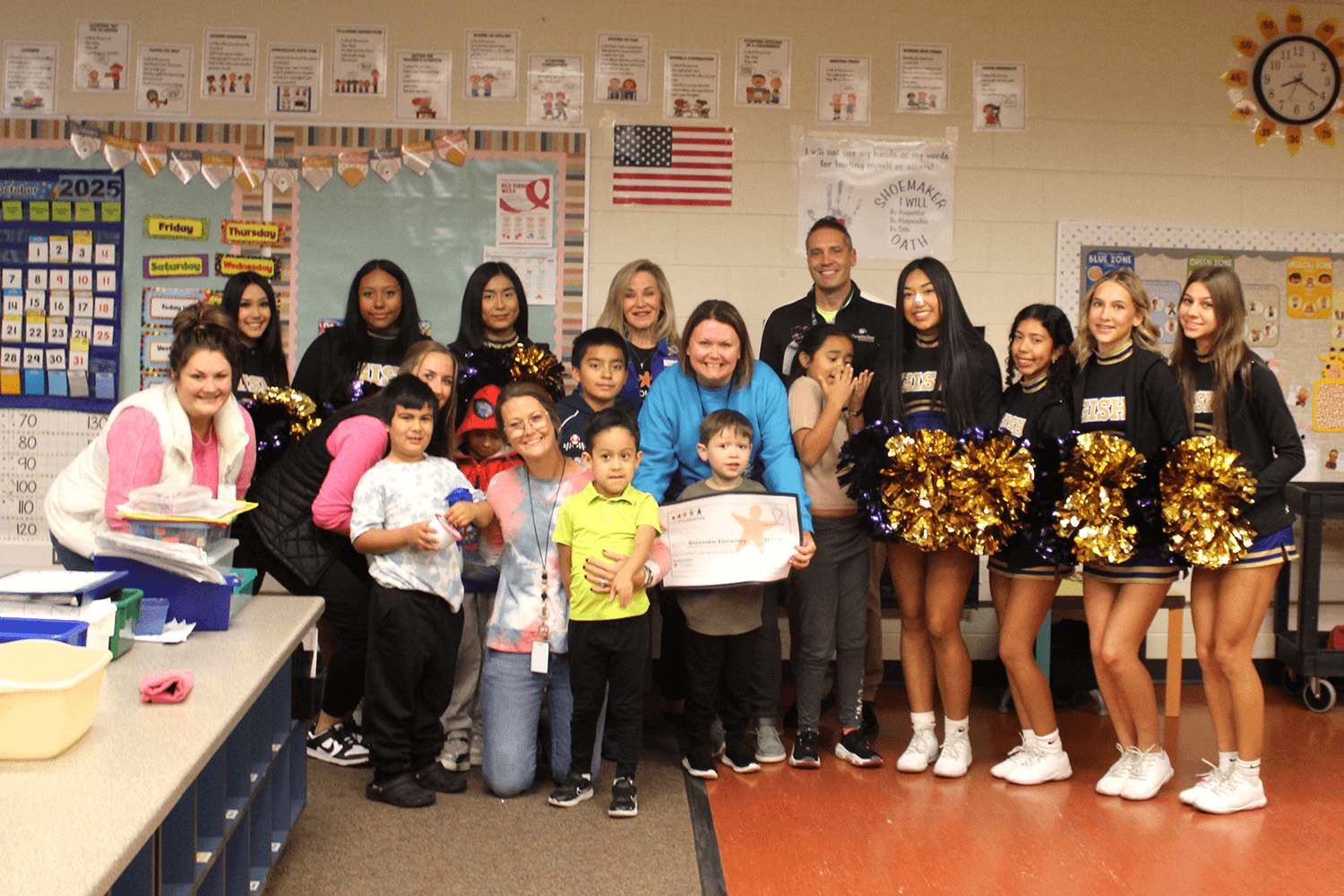 Sensory Integration for Student Success
Sensory Integration for Student SuccessShoemaker Elementary
-
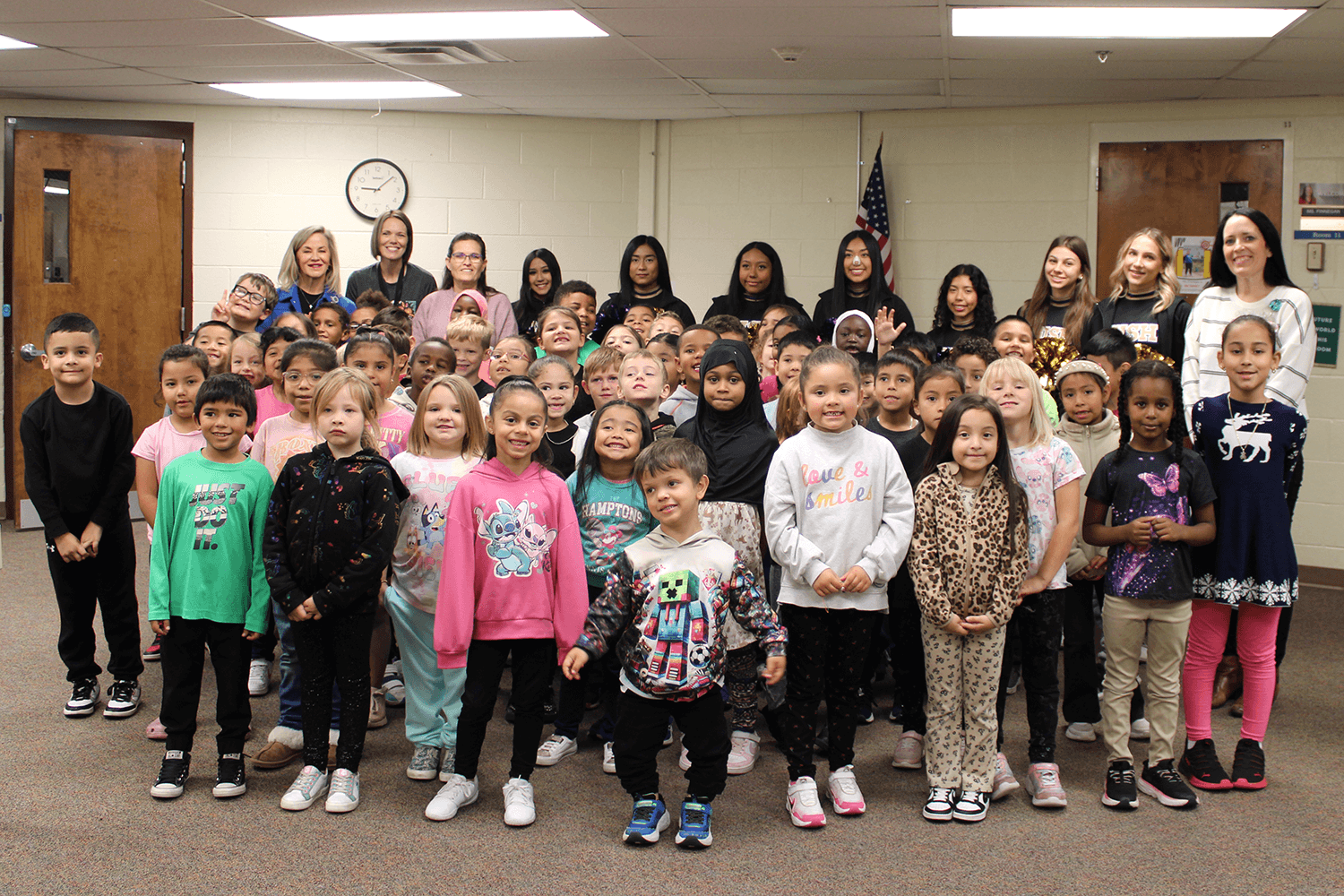 Starry Skies, Bright Minds: a Planetarium Experience for First Graders
Starry Skies, Bright Minds: a Planetarium Experience for First GradersNewell Elementary
-
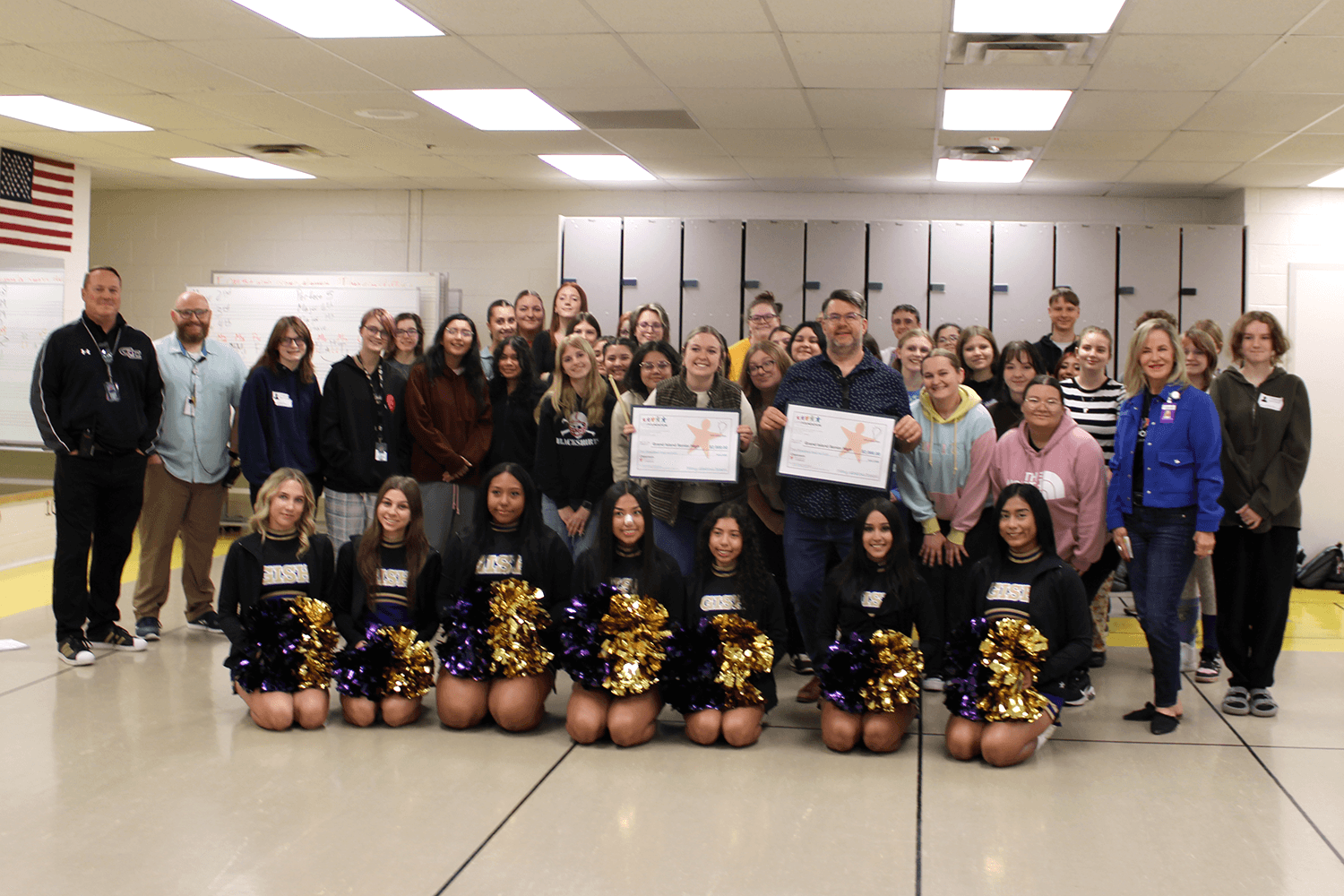 Streamlining Performance: A Drum Kit Workstation for Student-Led Efficiency
Streamlining Performance: A Drum Kit Workstation for Student-Led EfficiencySenior High
-
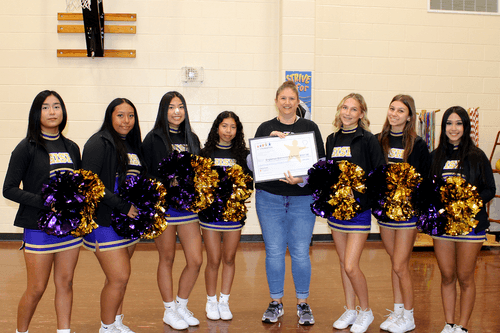 Wildcat Way Webcast
Wildcat Way WebcastEngleman Elementary
-
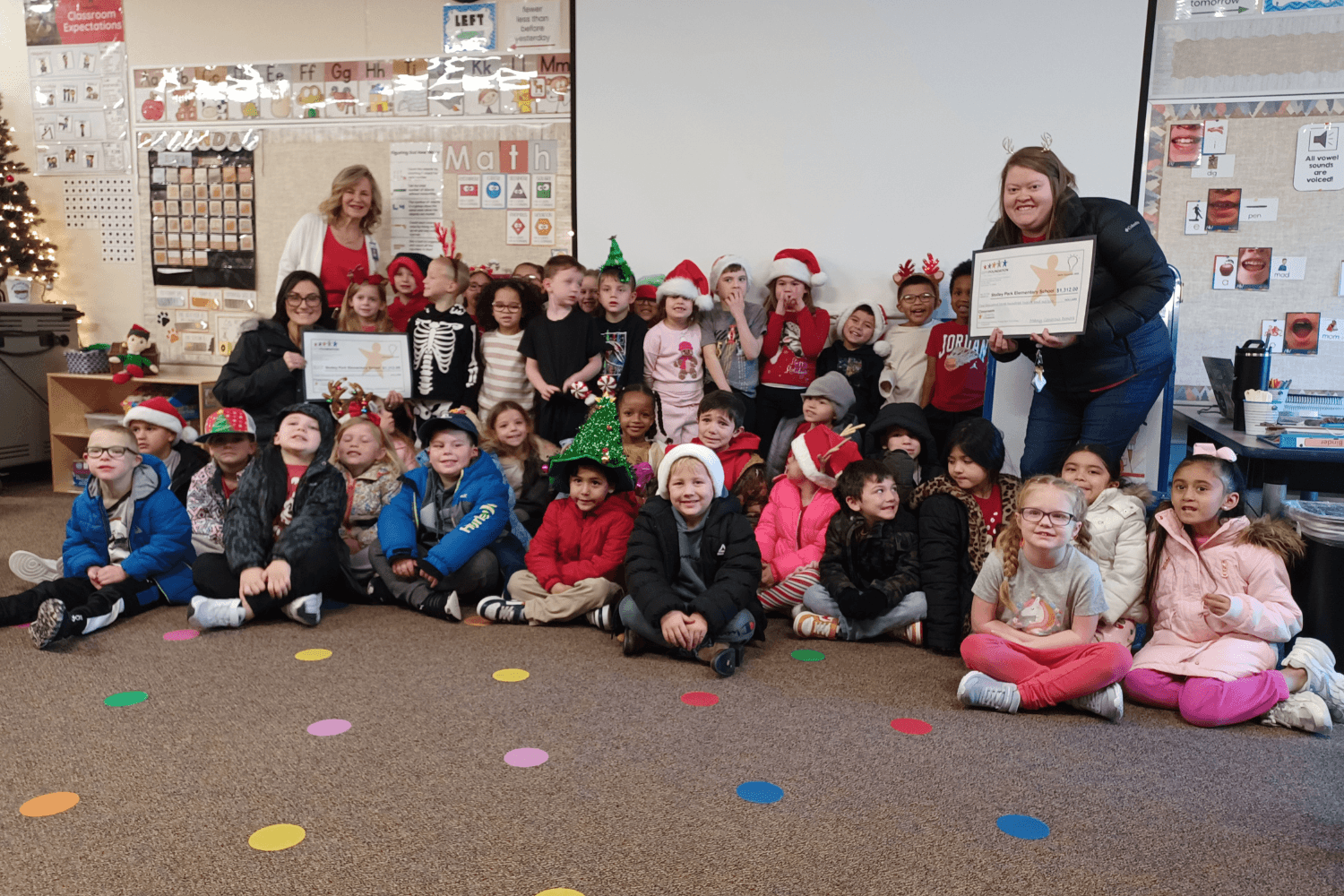 Enhancing Learning Through Apple Technology Integration
Enhancing Learning Through Apple Technology IntegrationStolley Park Elementary
This year, the Foundation awarded 8 Classroom Grants totaling $10,371 for the 2025-2026 school year. These exciting new projects are expected to directly benefit 2,429 students across the district. Generous funding from sources like the Foundation's Harvest event, Community Campaign, Staff Giving Campaign, the Richard "Dick" Nabity Memorial Fund, and the Janeth Davis Memorial Fund made this impact possible.
Thanks to a GIPS Foundation Classroom Grant, students at Grand Island Senior High (GISH) are getting a chance to create custom items at school. The grant was used buy a DTF (Direct-to-Film) printer for the student-run GISH School Store and the Academy of Business and Communications. The printer can be thought of as a hybrid between a Cricut and a screen printer. It prints designs on a transfer paper, then the design can be applied to various products.
Thanks to a GIPS Foundation Classroom Grant, students at Stolley Park Elementary are taking their morning announcements to the next level. The Picture Perfect Productions project is bringing professional media tools to the classroom, giving students hands-on experience in video production while transforming how the school shares news each morning.
The GIPS Foundation is excited to announce the opening of its annual Classroom Grants program, empowering dedicated GIPS teachers to bring innovative learning experiences to life for their students. This vital program funds educational opportunities that extend beyond the district’s general budget, fostering creativity and enriching the academic journey for thousands of Grand Island students.
Students at Gates Elementary took a journey through space without ever leaving their school, thanks to the “Our Solar System and Beyond” project, funded by a GIPS Foundation Classroom Grant. This initiative brought the Edgerton Explorit Center’s portable planetarium to campus, giving first, third, and fifth graders an unforgettable, immersive experience with the solar system.
Second-grade students across the district are exploring the world in greater detail, thanks to the “Microscope Marvels” Classroom Grant, funded by the GIPS Foundation. This project provided digital microscopes to all 36 second-grade classrooms, transforming how young learners experience science. McKenna Supencheck, second-grade teacher at Dodge, said about this grant, “I think it's awesome to use grants for things like this so we can do hands-on things, because we're teaching and we're talking all the time, but being able to provide an actual experience where they can see things and remember… they will remember this for a long time.”