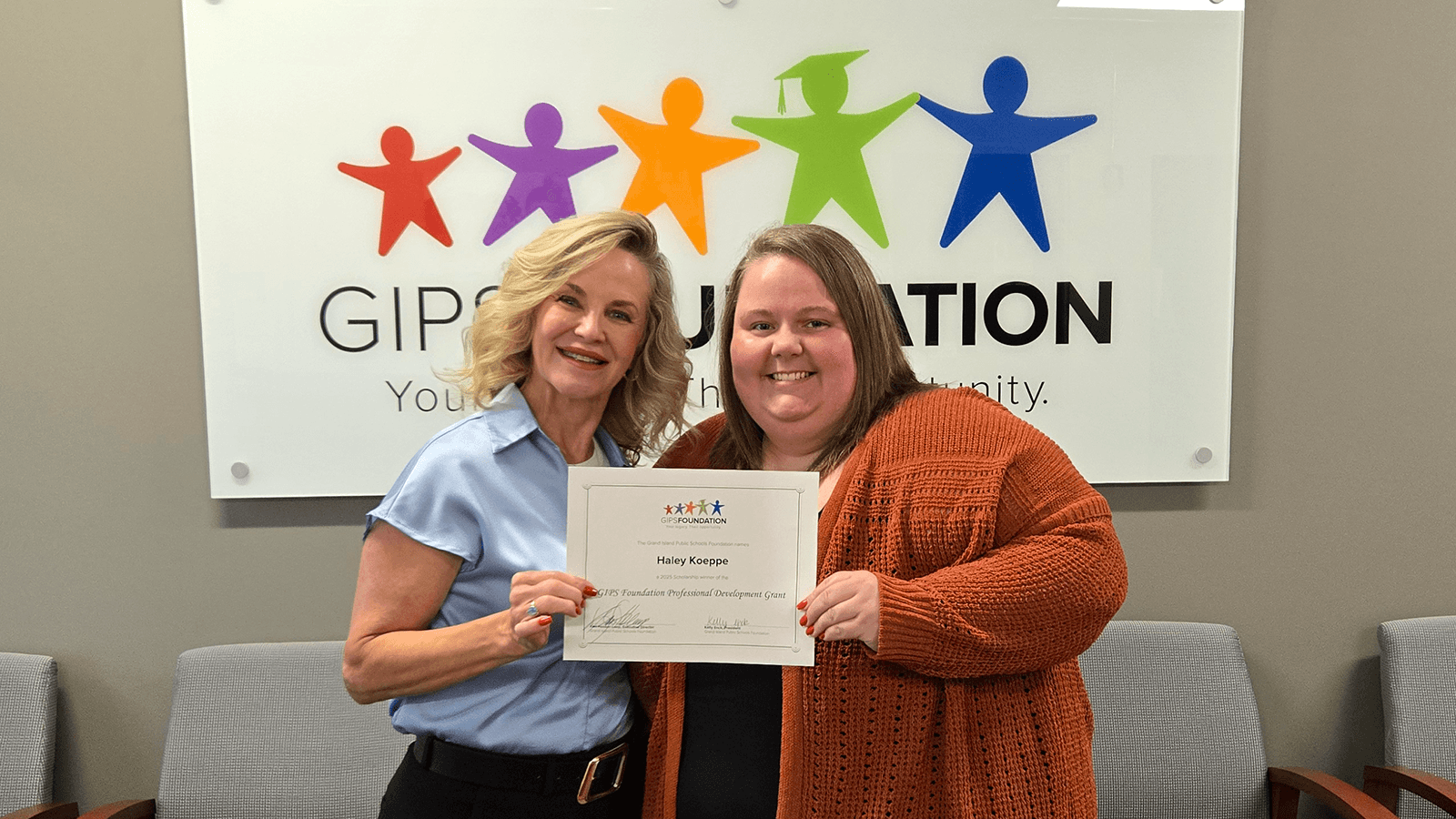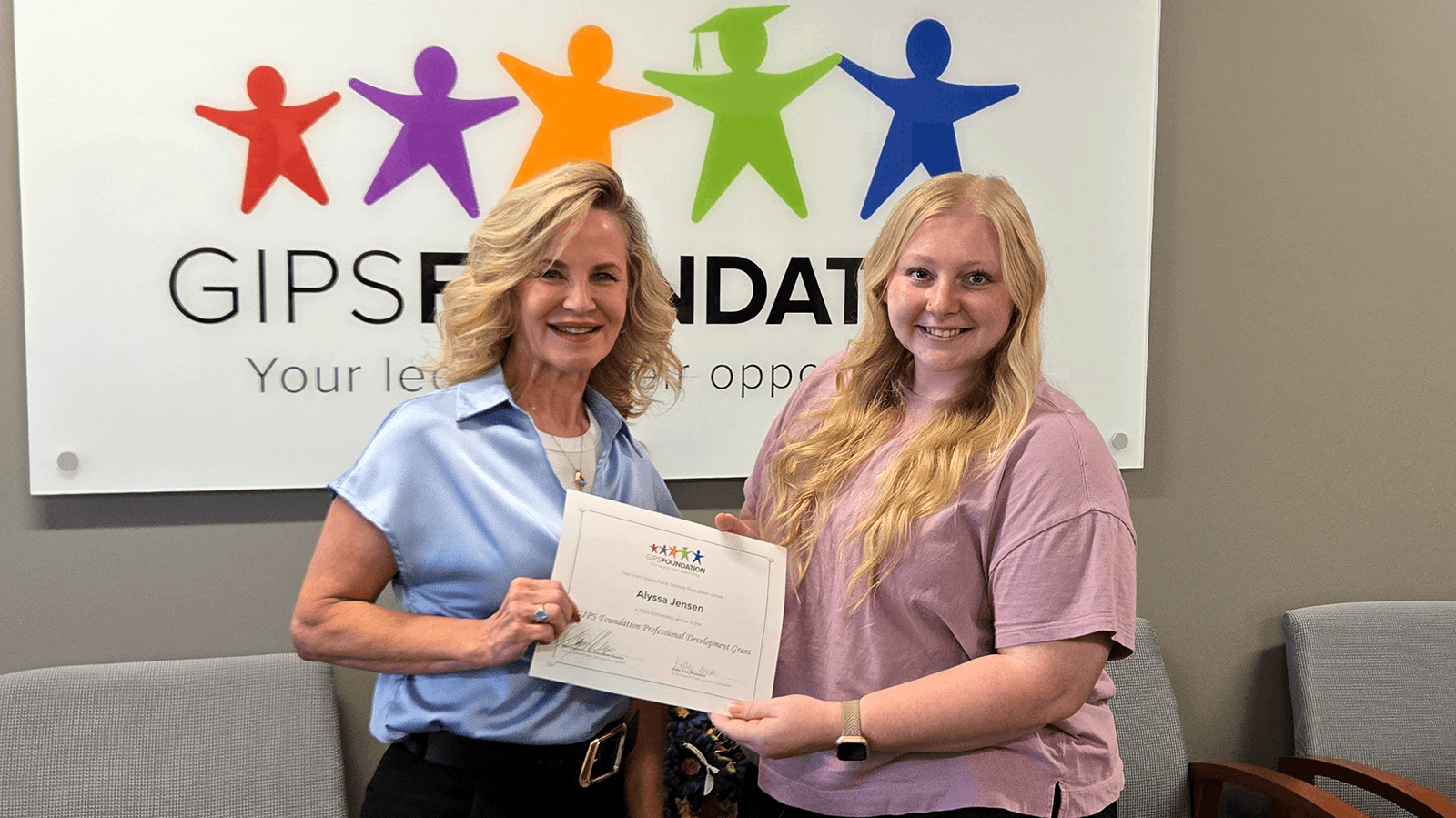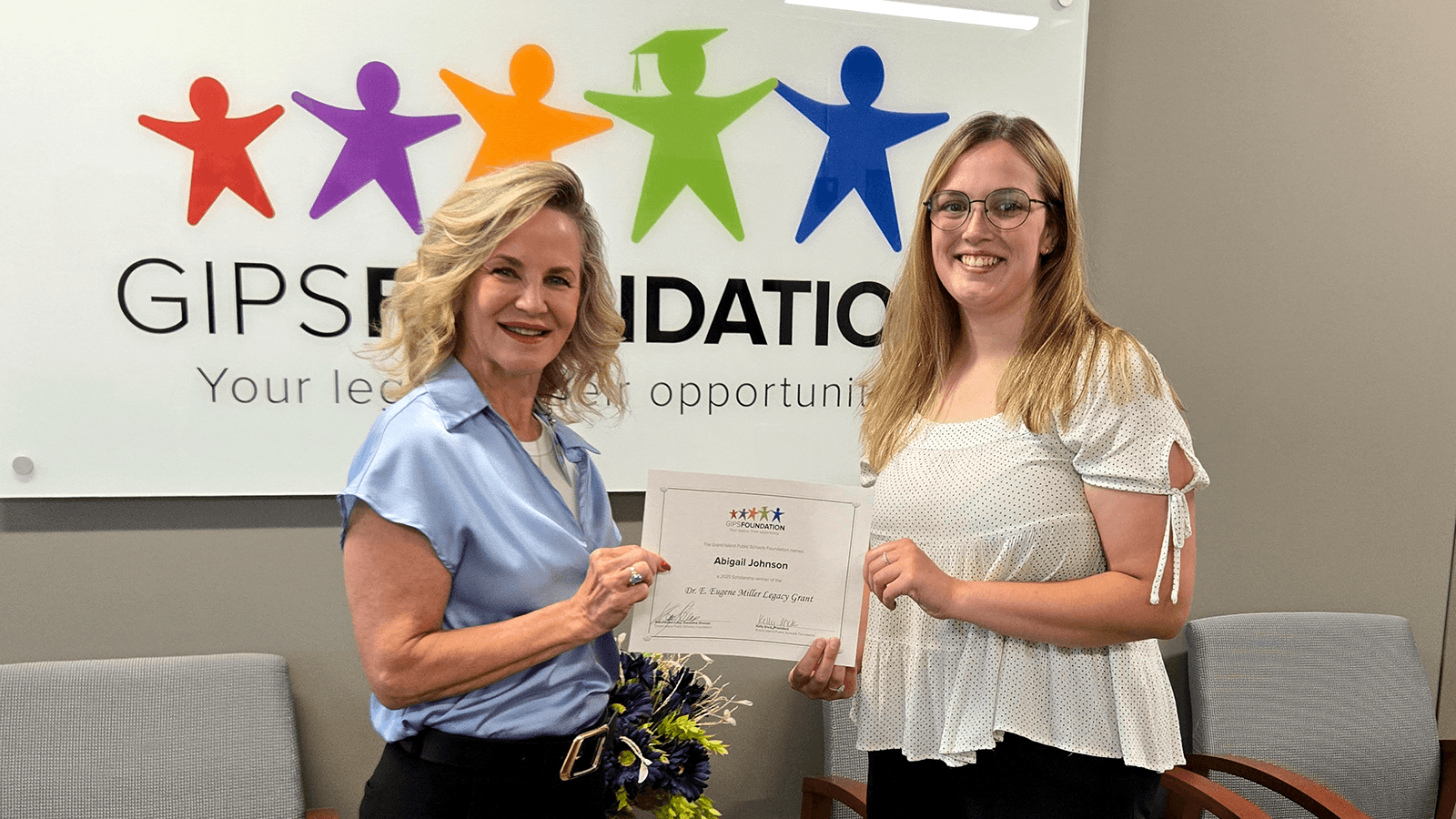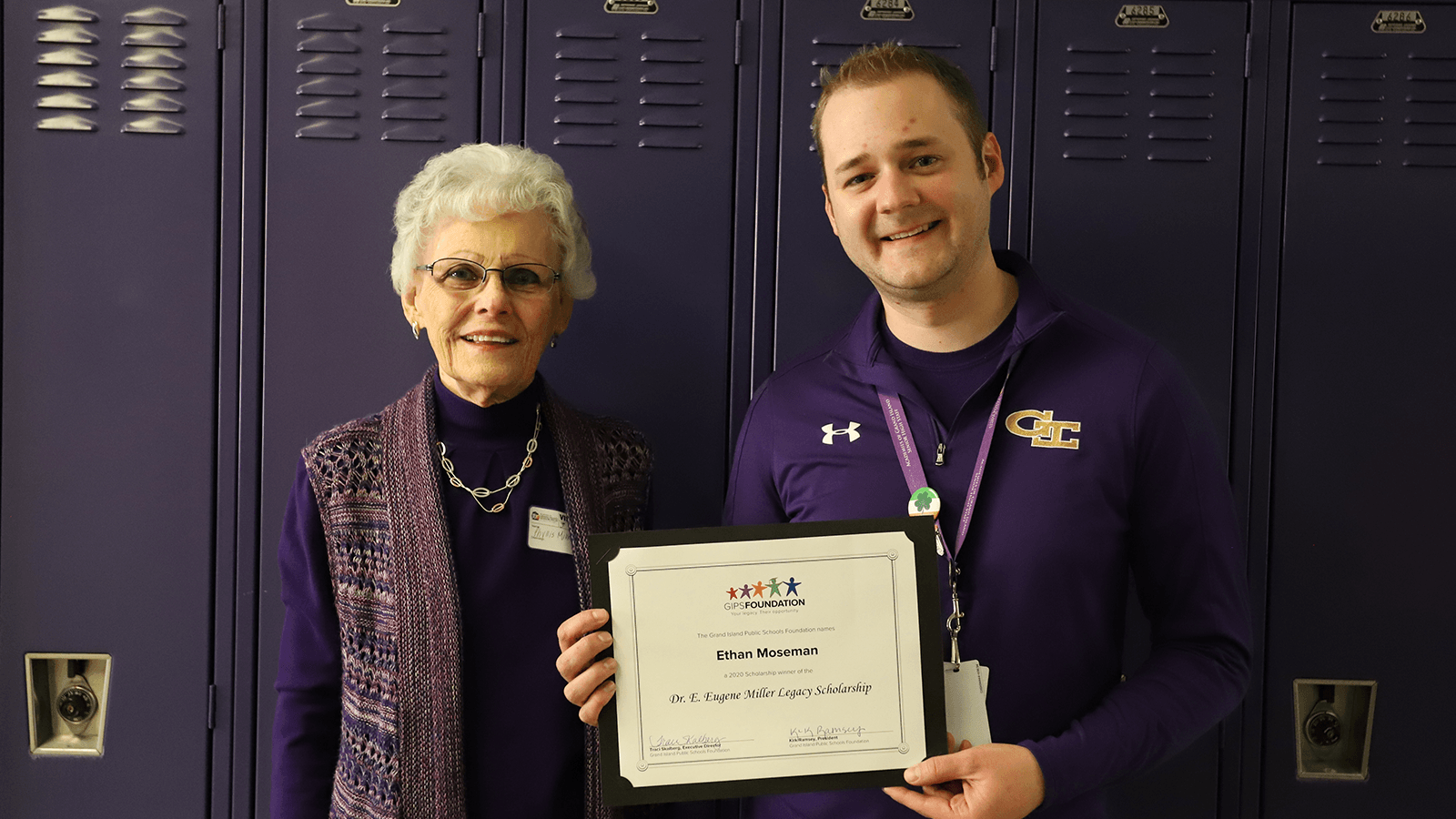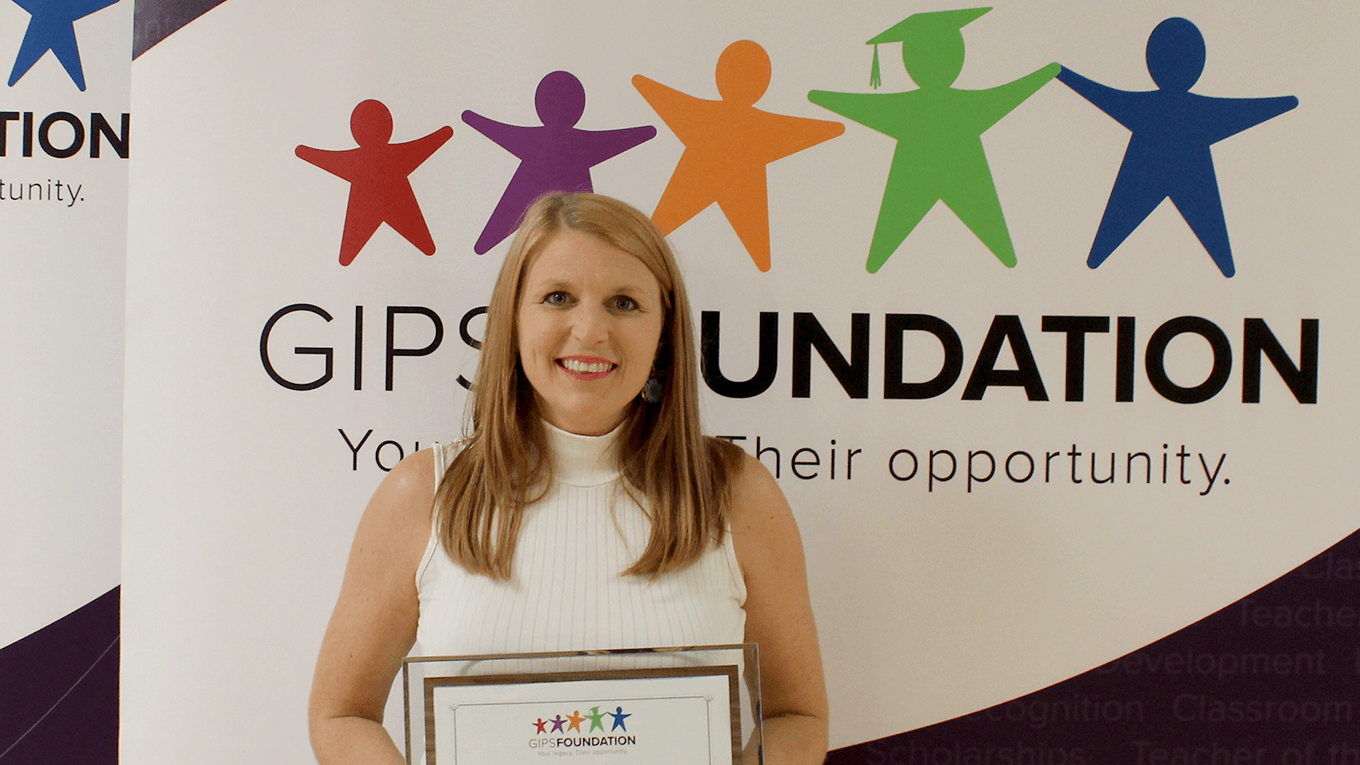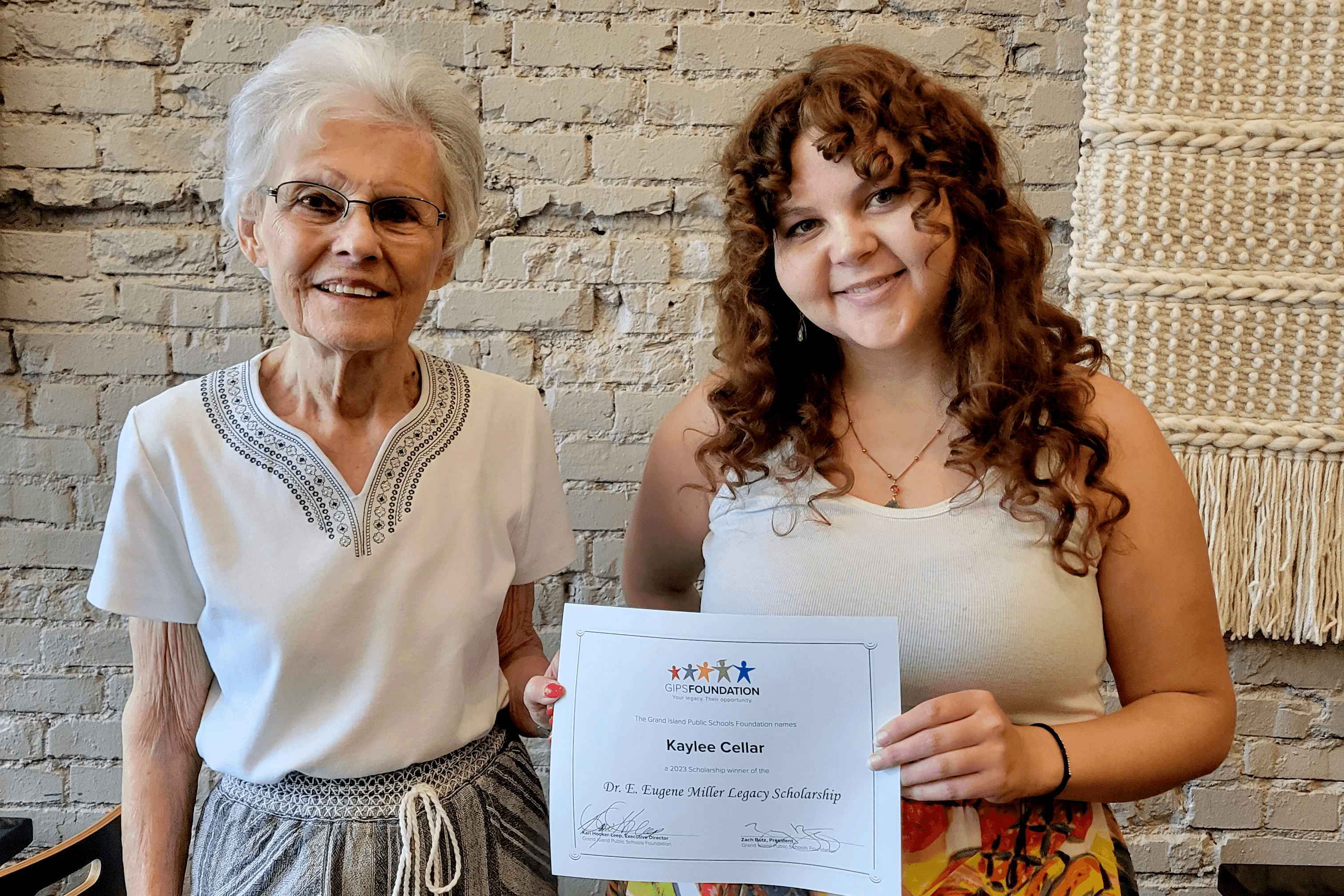Professional Development Grants Program
The Professional Development Grants program supports the professional growth of Grand Island Public Schools (GIPS) staff. This program provides financial assistance to certified teachers, administrators, and other eligible staff members who are actively pursuing further education at accredited Nebraska institutions. By investing in their professional development, GIPS Foundation aims to enhance the skills and knowledge of the GIPS workforce, ultimately improving the quality of education and creating a more dynamic learning environment for all students.
Application
Complete the online application form.
Submit application on or before May 21, 2026 at 4 pm.
Important Deadlines
- Application open - April 15, 2026
- Application close - May 21, 2026 at 4 pm
- Award notification - July 2026
Frequently Asked Questions
Got a question? You're likely not the only one! Our Frequently Asked Questions (FAQ) section is packed with quick answers to common queries, saving you time and getting you the information you need fast.
Curious about our application process? We've got you covered! Discover everything from application requirements and the steps involved to how applications are evaluated, all in this section.
Just in case you couldn't find your answer here, contact us! We're always happy to help.
-
How do I create an account?
Please Note: Only applicants with a gips.org email address are eligible for grants.
Before accessing the online grant application, you'll need to register as a new user. During registration, you'll create your own unique username and password.
Important: Do not create a duplicate account. If you already have an account but can't remember your username, please contact the system administrator. Creating a duplicate account may result in your application being disqualified by the Grant Committee.
-
How do I reset my password?
If you forget your username or password, use the "reset your account" link. You'll need to know the email address or username associated with your account.
Reset Steps:
Enter your email address and/or your username (you must know at least one used to create account). Click the Reset Password button. An email will be sent to your account email address with a link to reset your password.If you still cannot access your account contact the System Administrator at cwiemers@gips.org.
-
What do the icons in my application mean?
A green check mark indicates that all of the required fields in a form have been completed and saved.
A red exclamation point is shown when at least one required field in a form is empty or contains an invalid entry. Your document cannot be submitted while any of its forms are incomplete. If you hover your mouse over the red exclamation point, pop-up text will list the reasons that a form is considered incomplete.
A green save diskette is shown when there is a change to a field in the form. You must click on the diskette to save the information. The green diskette may appear at the bottom of the screen or in the upper right of the page.
-
How to Check Your Recommendation Status
Every grant application requires a recommendation from your building principal or direct supervisor. You cannot submit your application until this recommendation is complete.
Once you enter your principal/supervisor's information on the "Principal Recommendation and Signature" page, they'll receive an email with a link to the online recommendation form. After they complete it, they won't be able to access your application again.
It's your responsibility to monitor their progress. You'll see the recommendation status next to their email on the "Principal Recommendation and Signature" page:
(Notified): The recommendation form link has been sent.
(Failed): The email address is incorrect; please correct it to resend the link.
(Completed): The recommendation form has been submitted.
-
Submitting Your Grant Application
To submit your application, all required questions must be answered and your recommendation form marked "complete." The submit button will become active once all requirements are met. You'll receive a confirmation email upon submission.
If the submit button is inactive, review your application for missing information. All applications must be submitted before the deadline to be considered.
-
For Recommenders: Completing the Recommendation Form
Here's how to complete the recommendation form.
Recommendation Forms are Time-sensitive: The applicant cannot submit their application until the recommendation form is complete and submitted. Applicants are competing for grants.
Reminder Emails: A system generated reminder email will be sent every three days until the form is completed.
Confidential: Your response is confidential. Applicants will not be able to see your recommendation form.
Recommendation Form Access Link: Once the applicant enters the recommendation name and email into the application, the system automatically generates a recommendation request email.
Unique Links: Each recommendation request link is unique. The link will only open the recommendation form from the application it is associated with. Multiple applicants may request a recommendation from the same person. Each request will generate an email that contains a unique link.
Save Diskette: Click on the save diskette to save changes to fields. (navigation menu and bottom of page)
Submit as Complete: After all the fields on the recommendation form are complete, click the save diskette and the confirmation page will appear. Click on “Submit as Complete” if you are finished. The access link will be deactivated.
Continue Editing: If you need to exit the form before it is complete, click on the save diskette to save the changes to the fields first. On the confirmation page, click on “Continue Editing” to keep the access link activated. Click the access link in the recommendation request email to access the form again.
Reactivate Link: If you have submitted the recommendation form as complete, but still need to edit the form, contact the system administrator (cwiemers@gips.org).
-
How do I claim my grant funds?
Grants are paid to the student's educational institution via the GIPS Foundation. Students must provide proof of enrollment (class schedule) and their student ID number to the Foundation for payment. GIPS Human Resources will verify employment.
Send proof of enrollment to Kari Price:
Email: kprice@gips.org
In Person: GIPS Administration Building (123 South Webb Road)
Mail: PO Box 4904, Grand Island, NE 68802
Professional Development Grant Program Awards
2025
Abigail Johnson
Dr. E. Eugene Miller Legacy Professional Development Grant
Alyssa Jensen
GIPS Foundation Professional Development Grant
Haley Koeppe
GIPS Foundation Professional Development Grant
2024
Tristen Gardner
Dr. E. Eugene Miller Legacy Professional Development Grant
2023
Kaylee Cellar
Dr. E. Eugene Miller Legacy Professional Development Grant
2022
Tonia Schmall
Dr. E. Eugene Miller Legacy Professional Development Grant
2021
Katie Soto
Dr. E. Eugene Miller Legacy Professional Development Grant
2020
Ethan Moseman
Dr. E. Eugene Miller Legacy Professional Development Grant
2019
Breanna McDonald
Dr. E. Eugene Miller Legacy Professional Development Grant